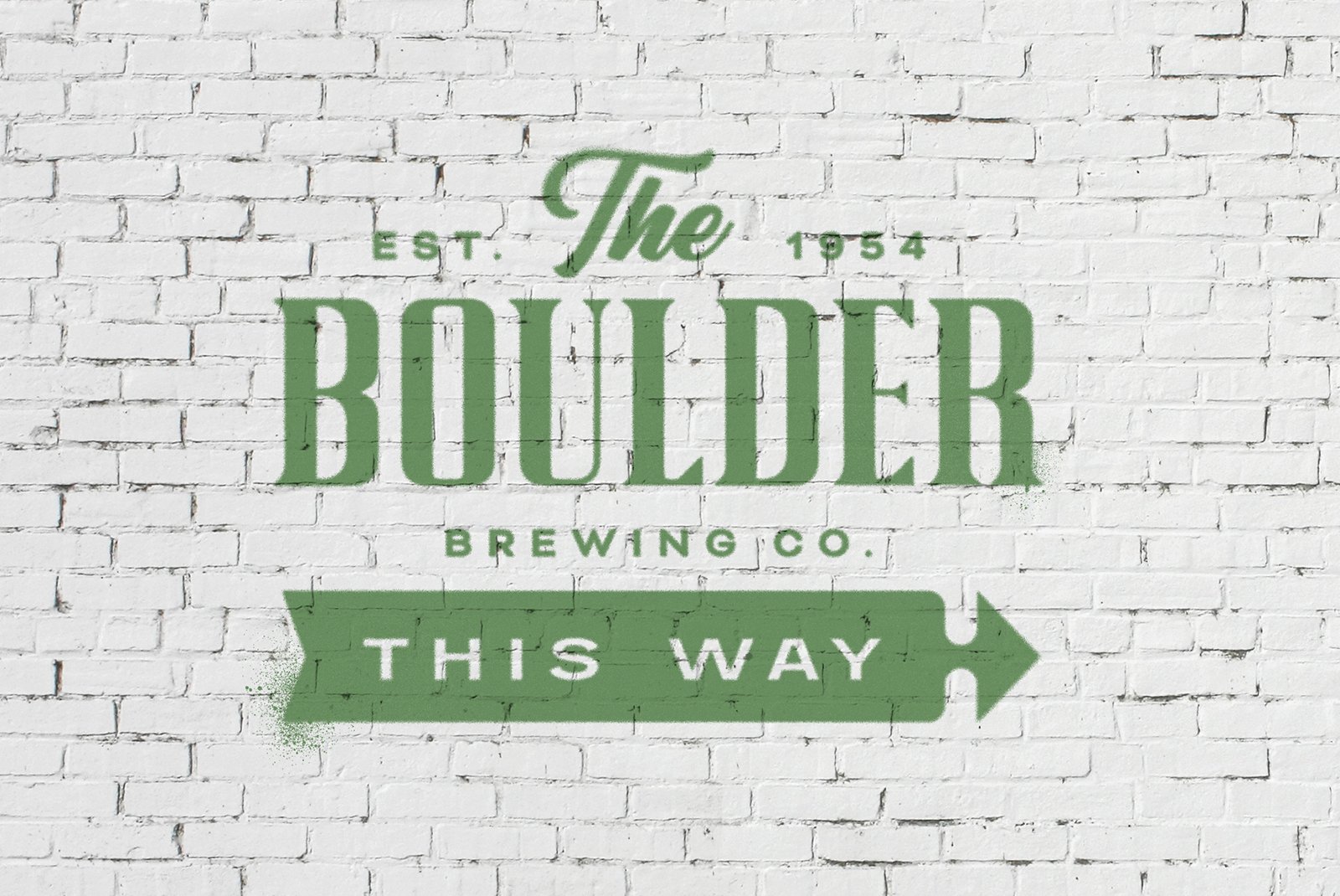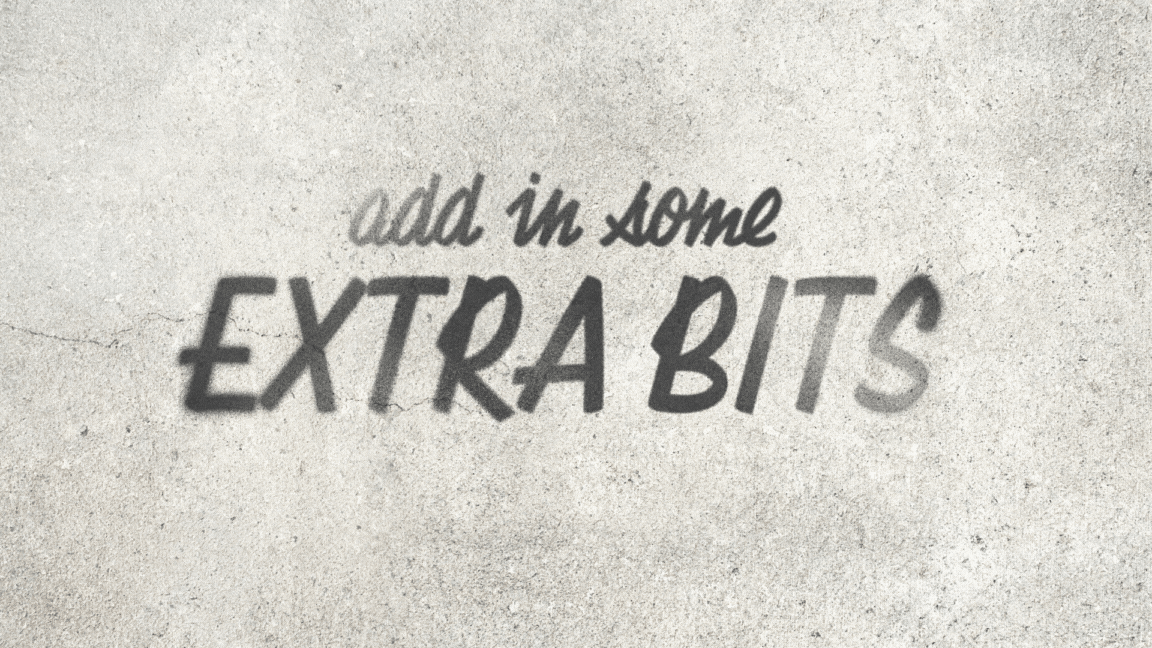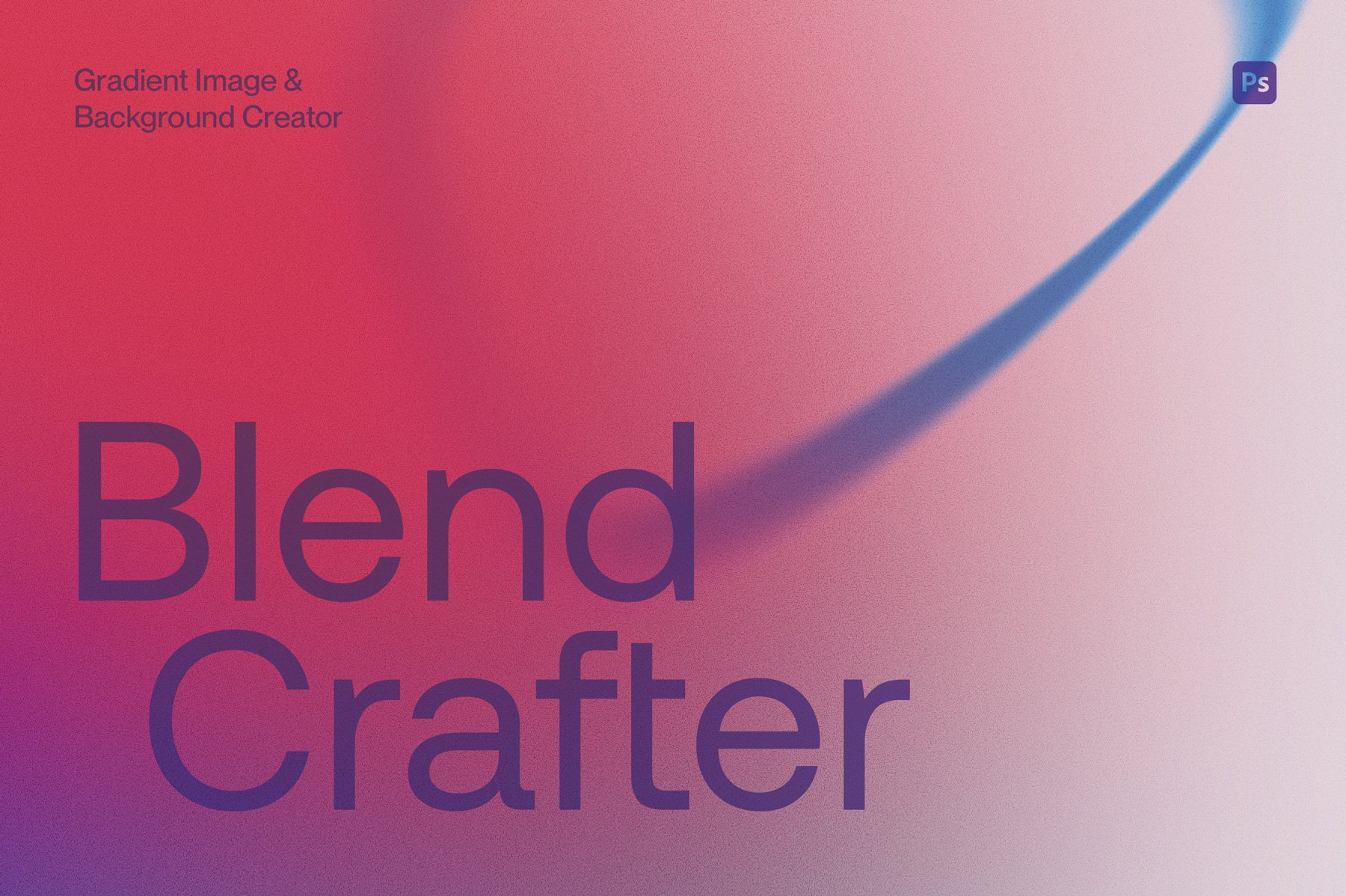Image 1 of 8
Image 1 of 8

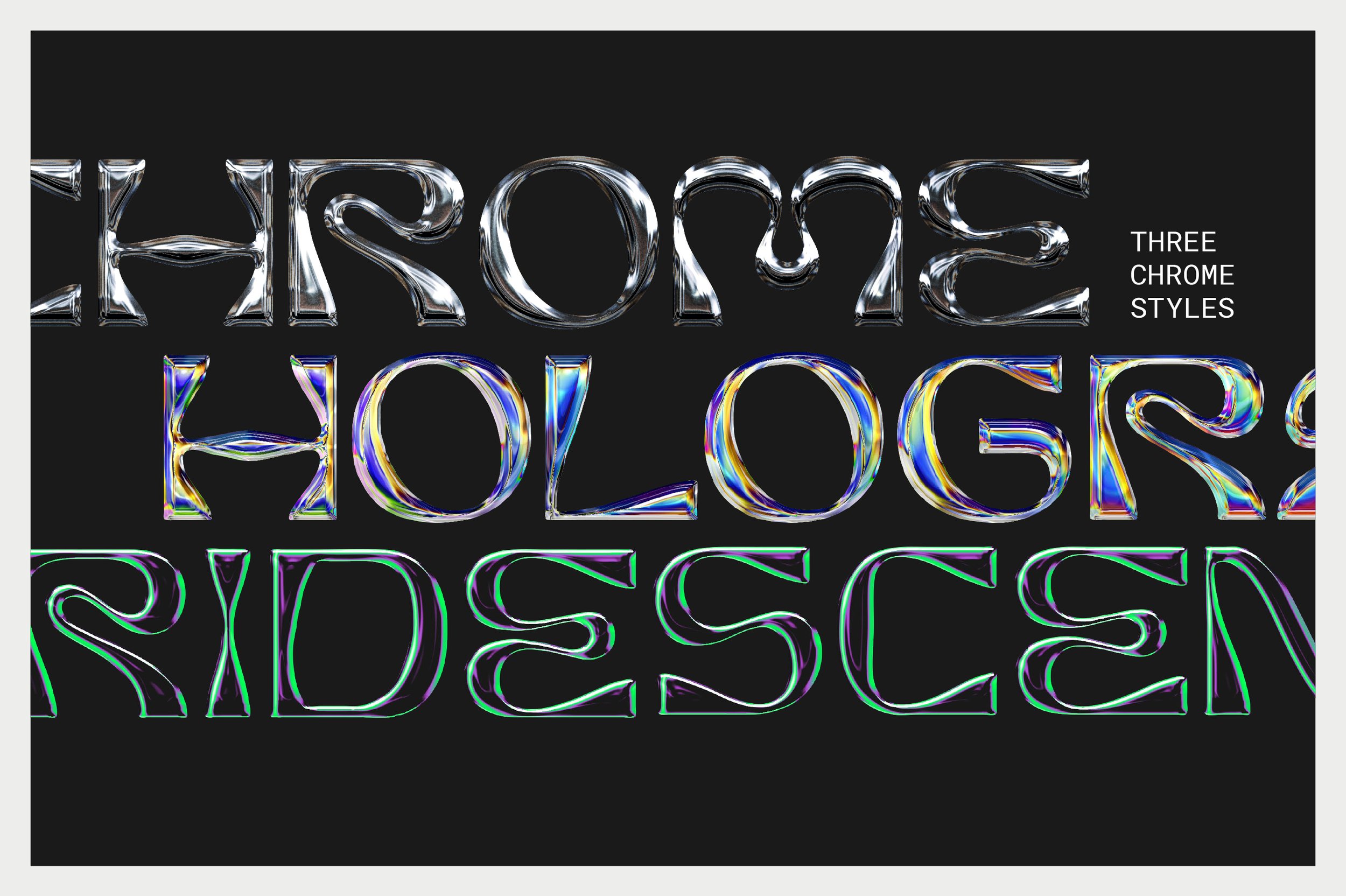 Image 2 of 8
Image 2 of 8
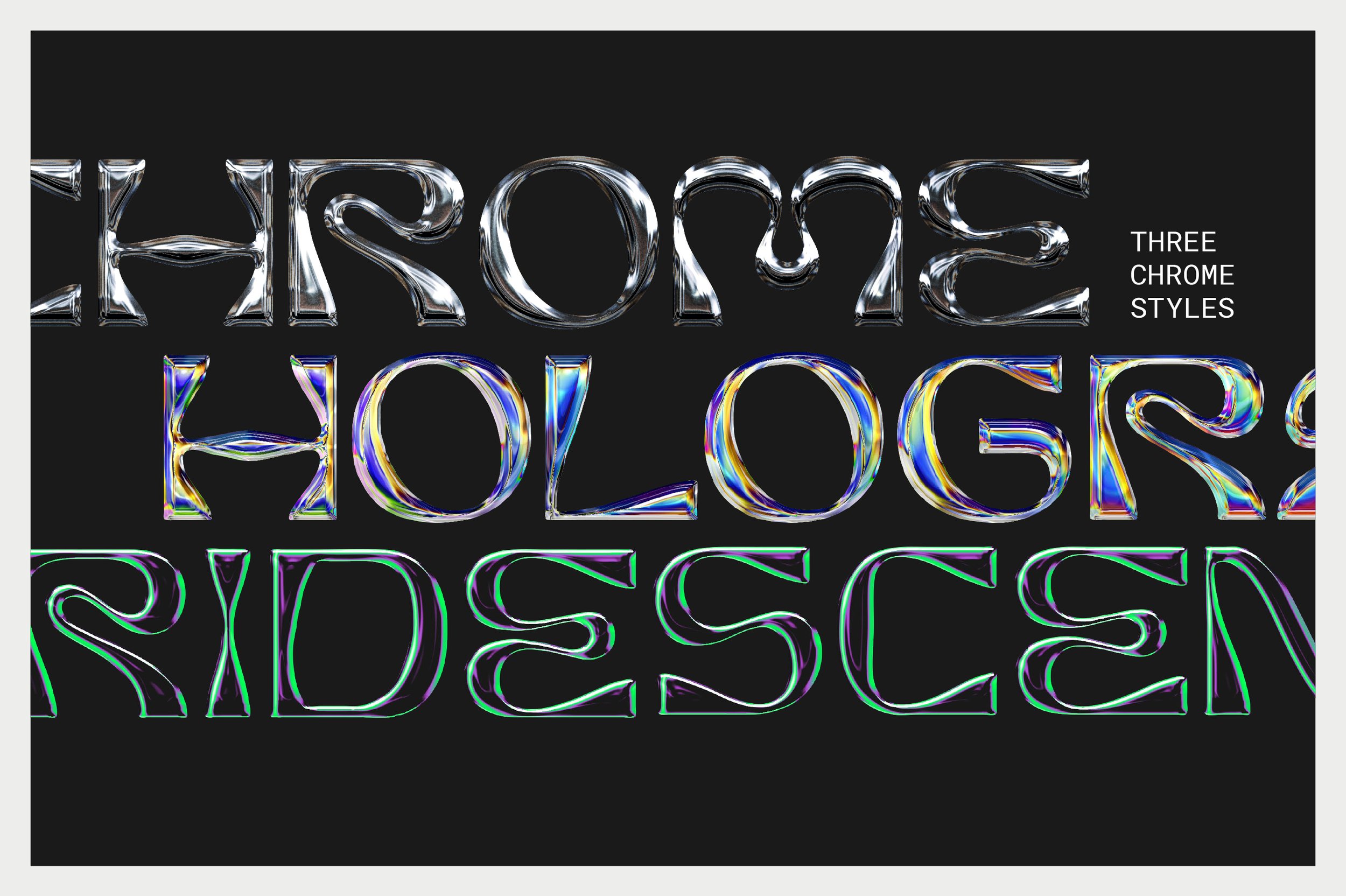
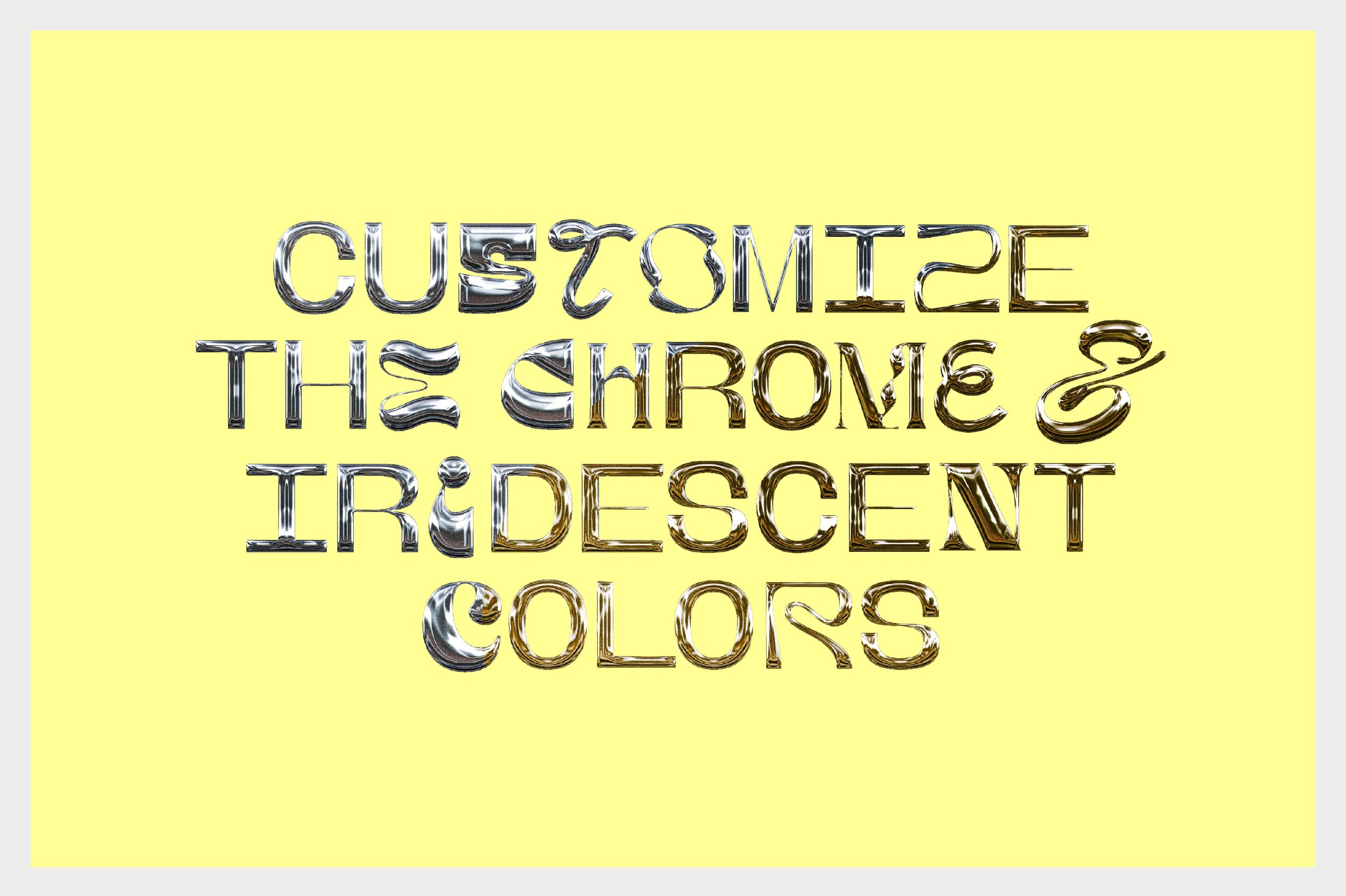 Image 4 of 8
Image 4 of 8
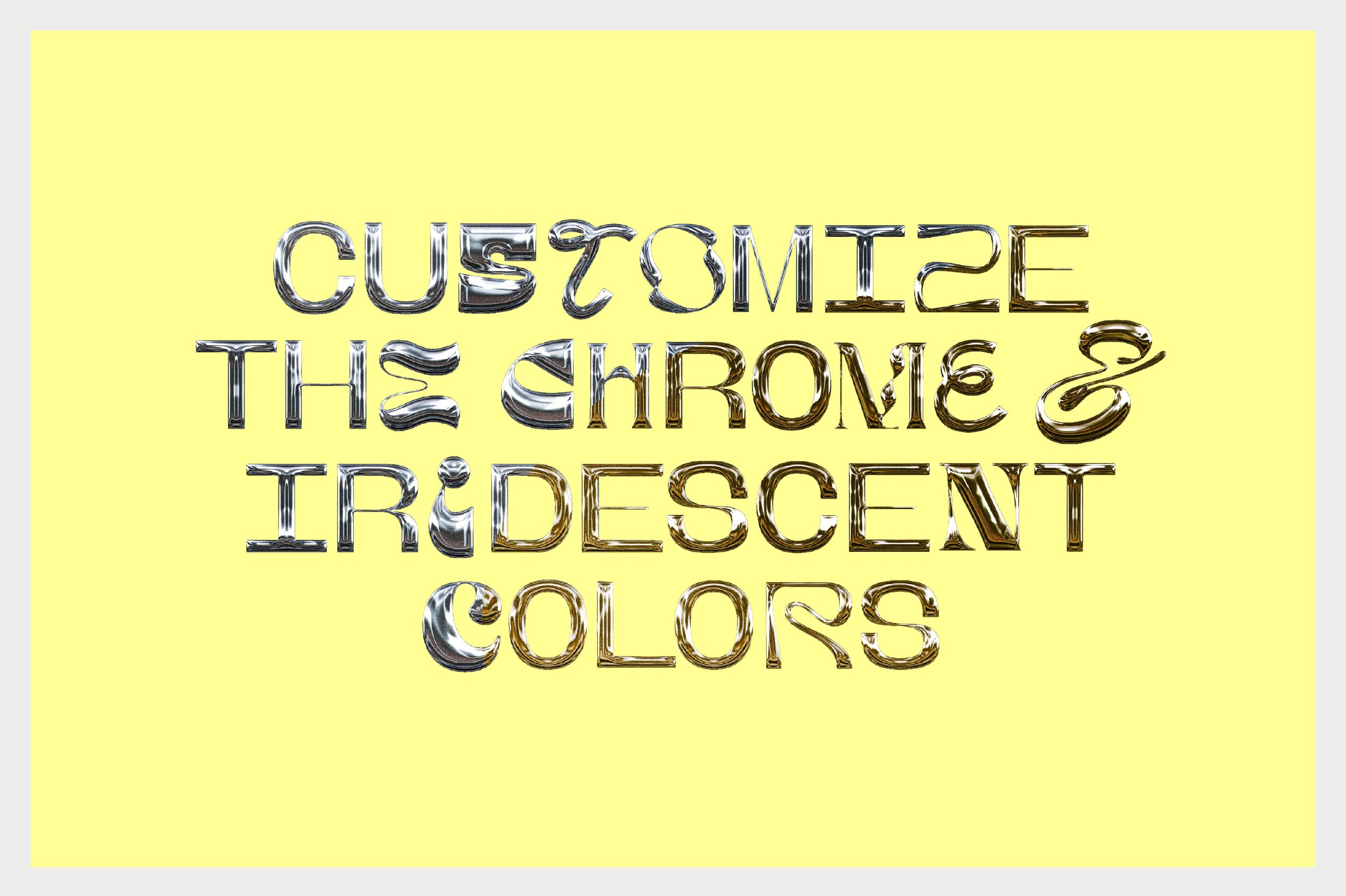
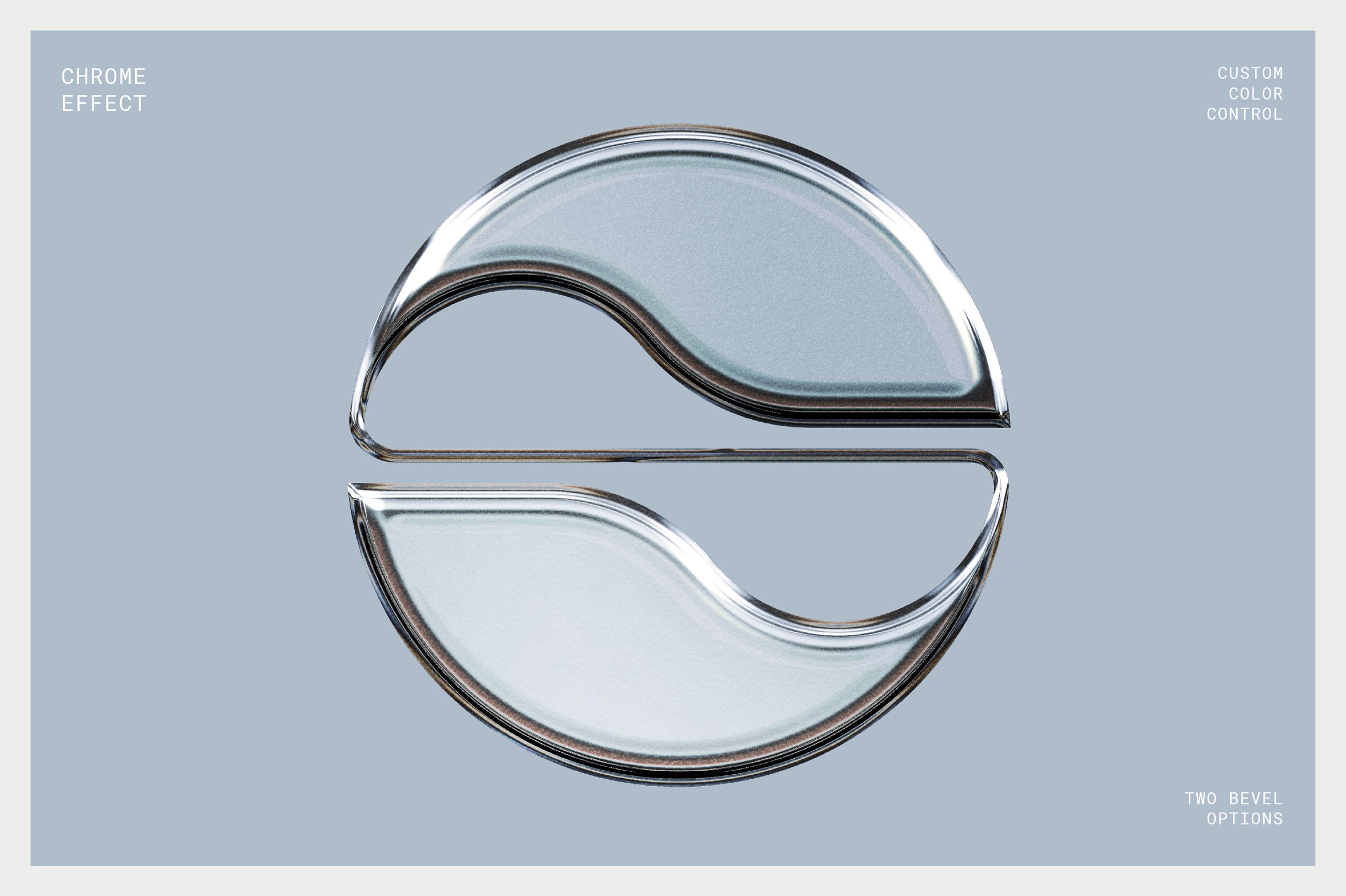 Image 5 of 8
Image 5 of 8
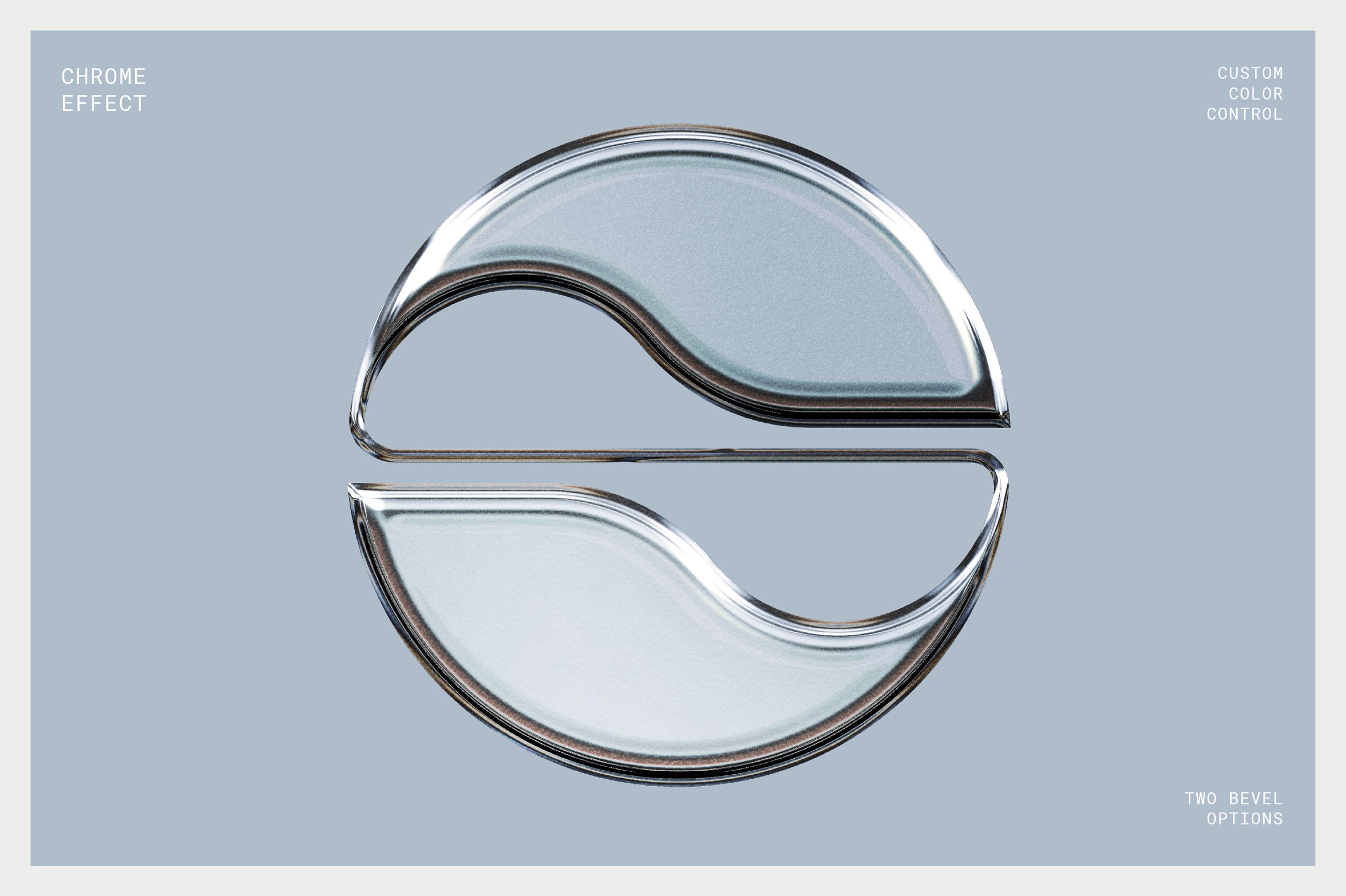
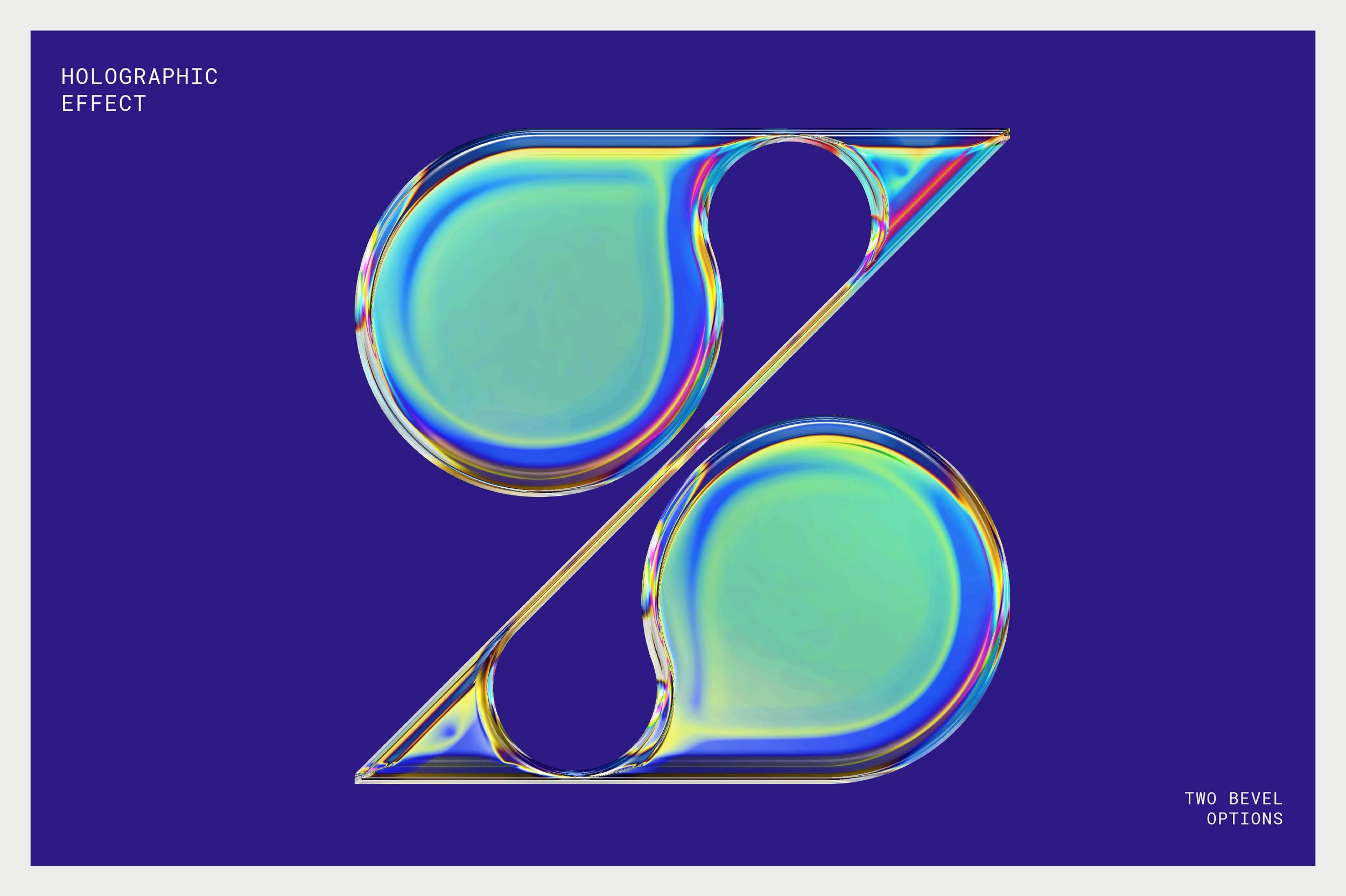 Image 6 of 8
Image 6 of 8
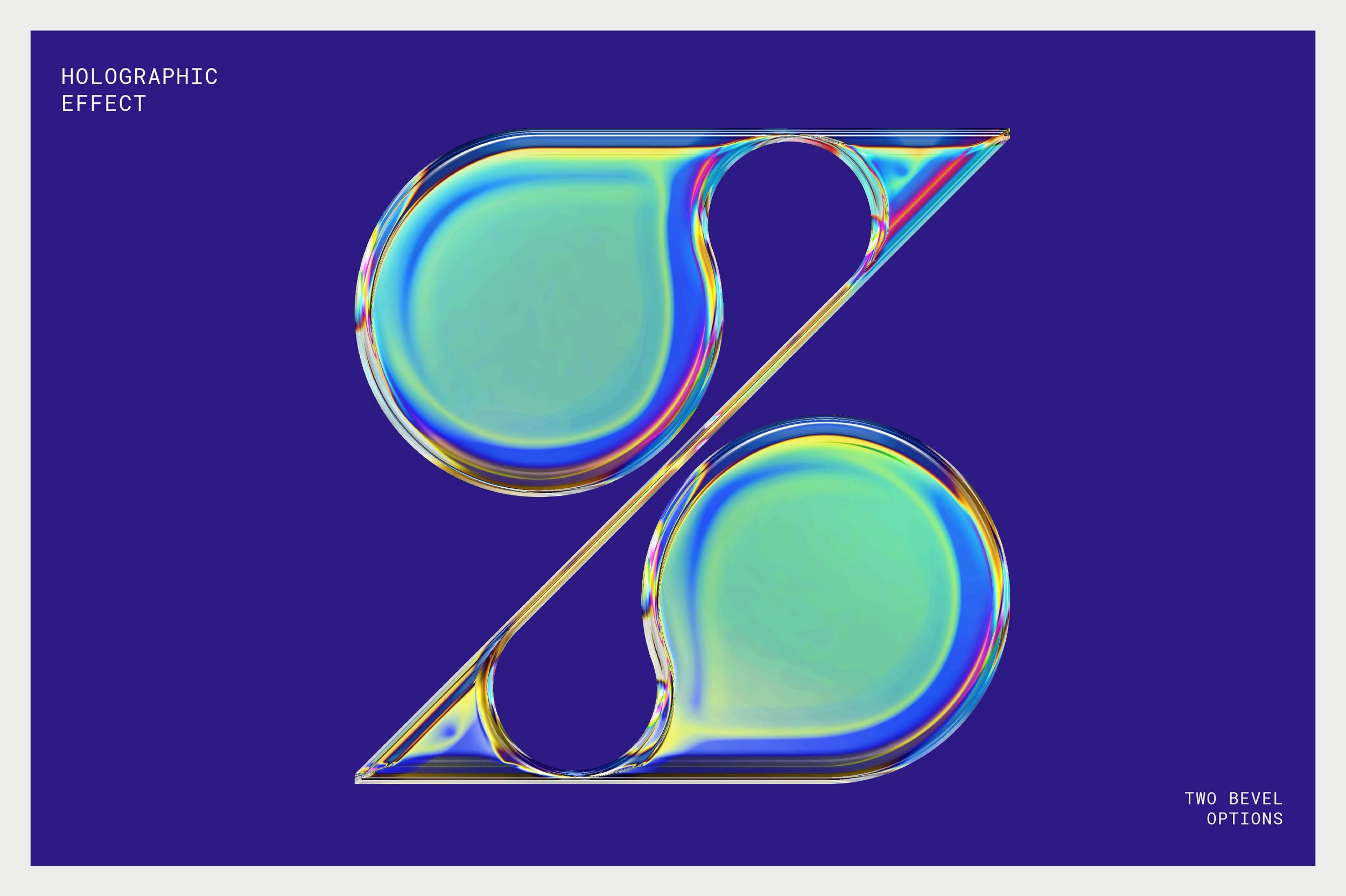
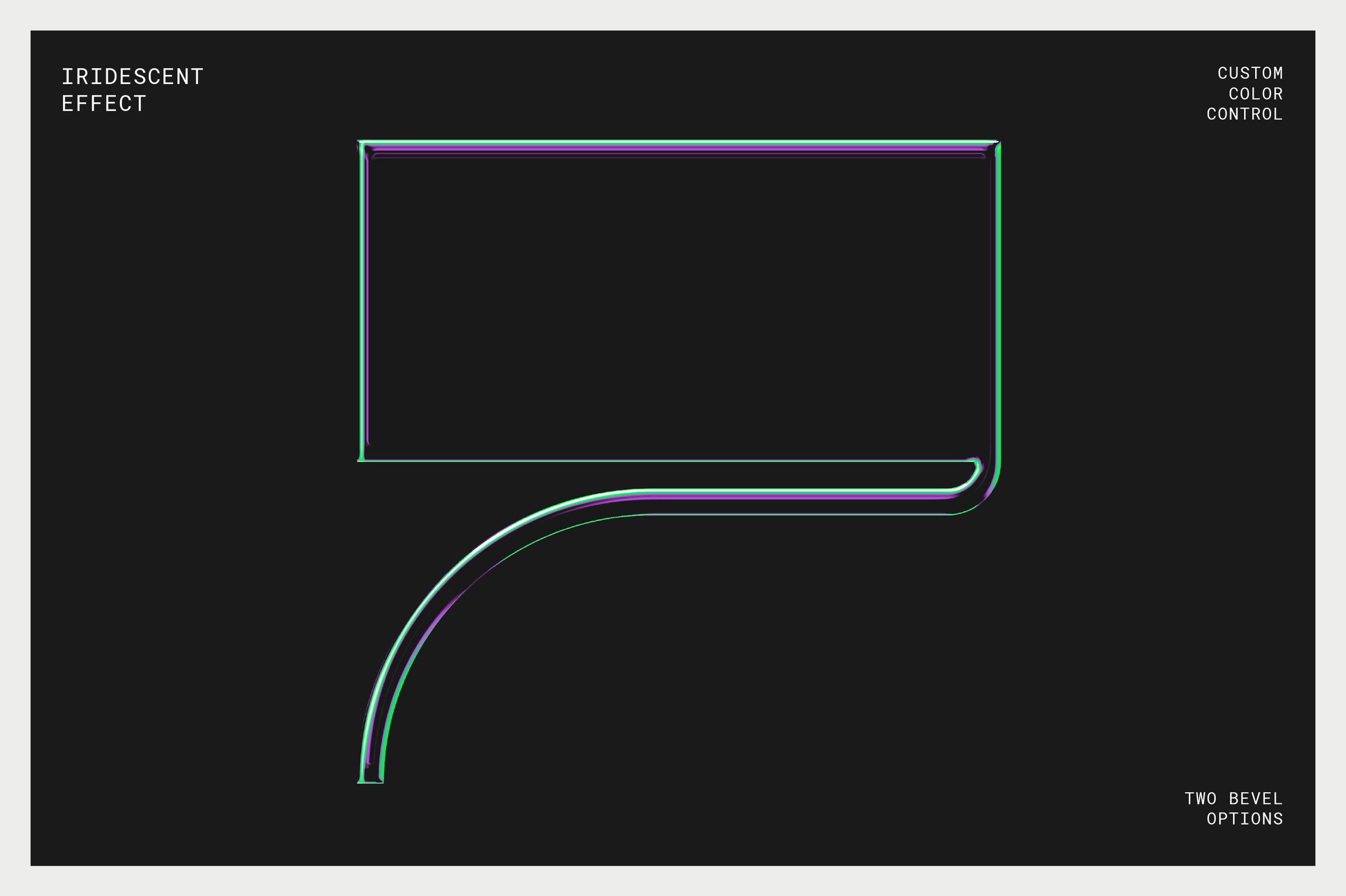 Image 7 of 8
Image 7 of 8
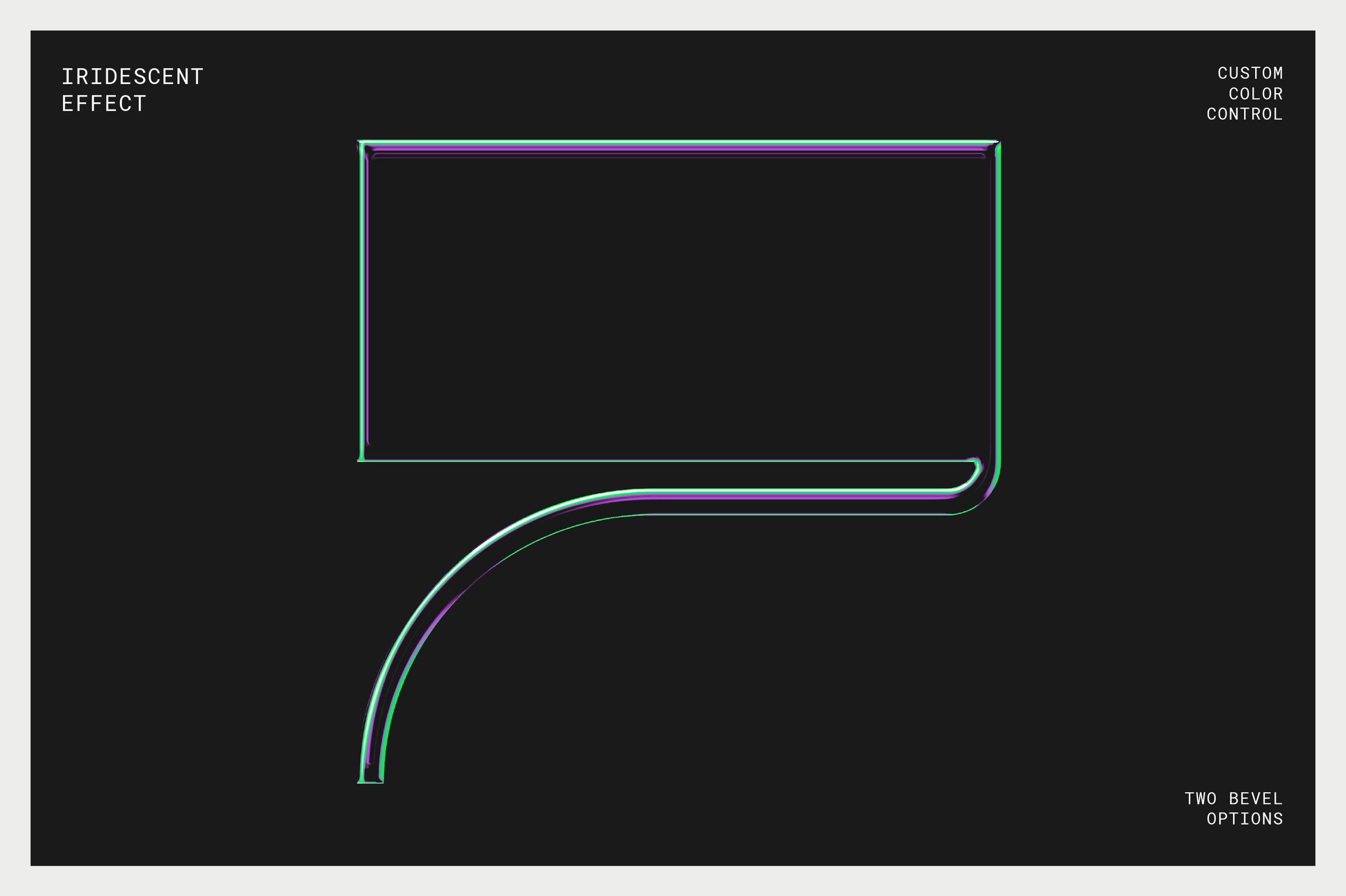
 Image 8 of 8
Image 8 of 8


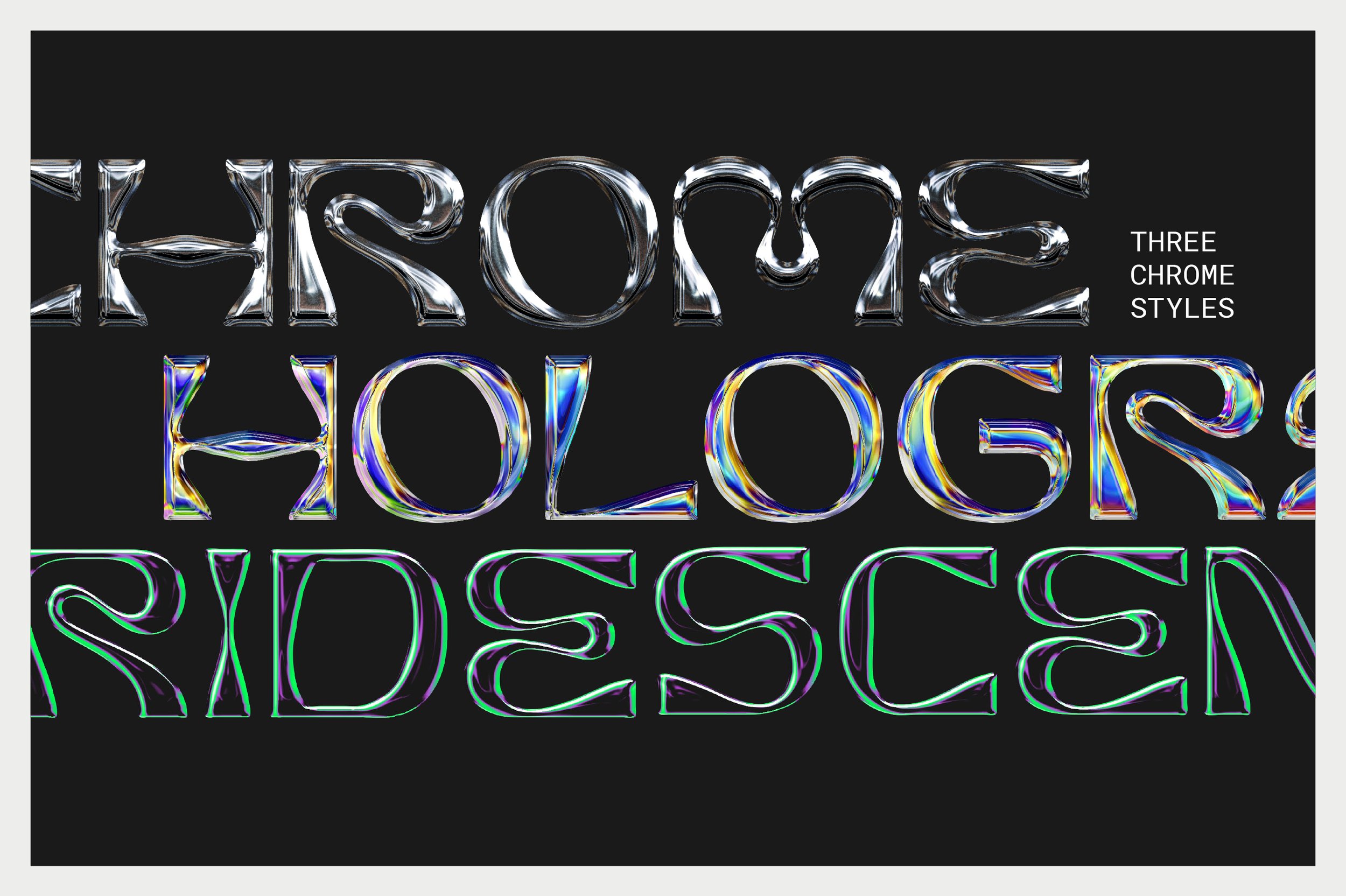
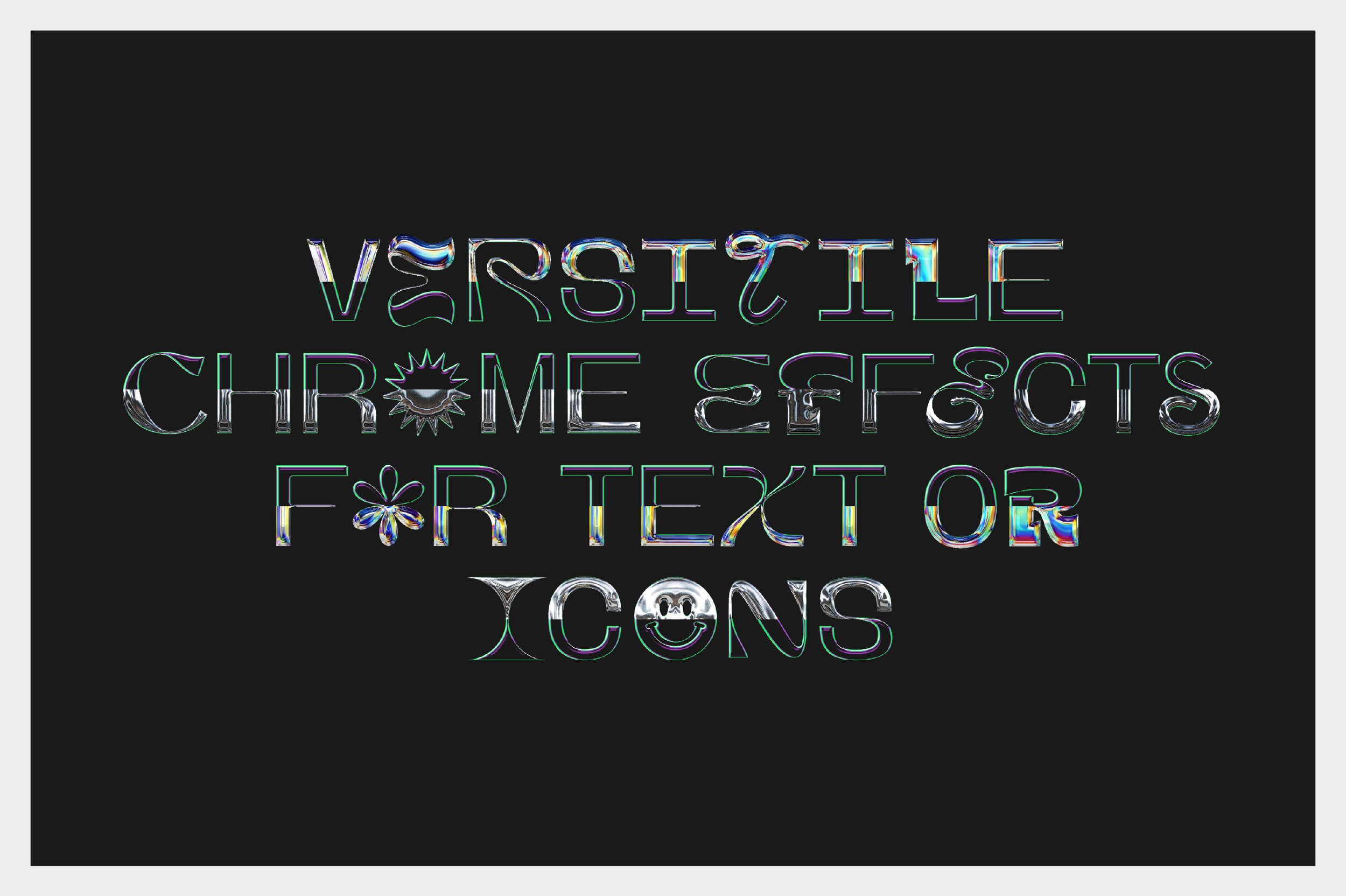
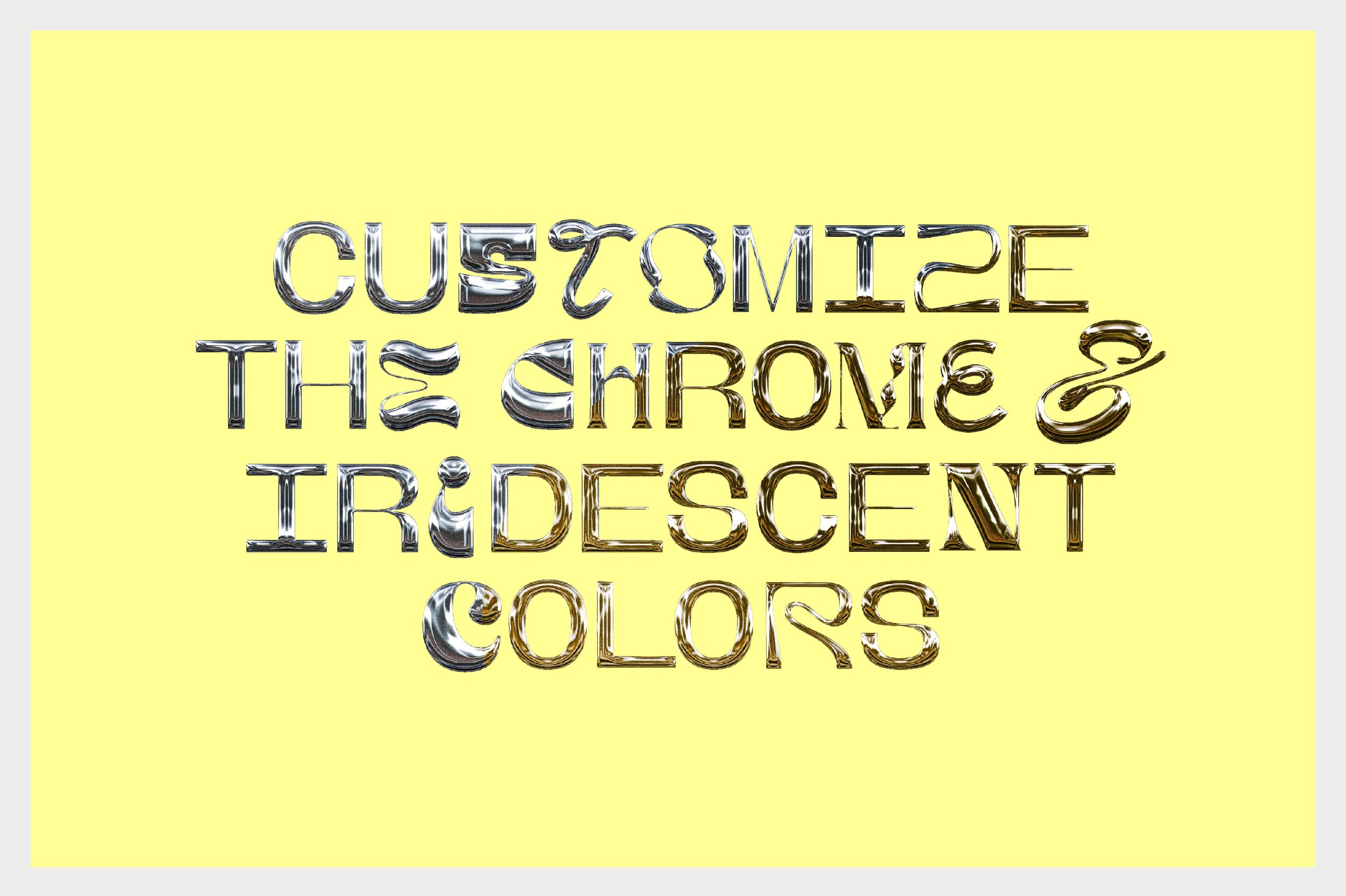
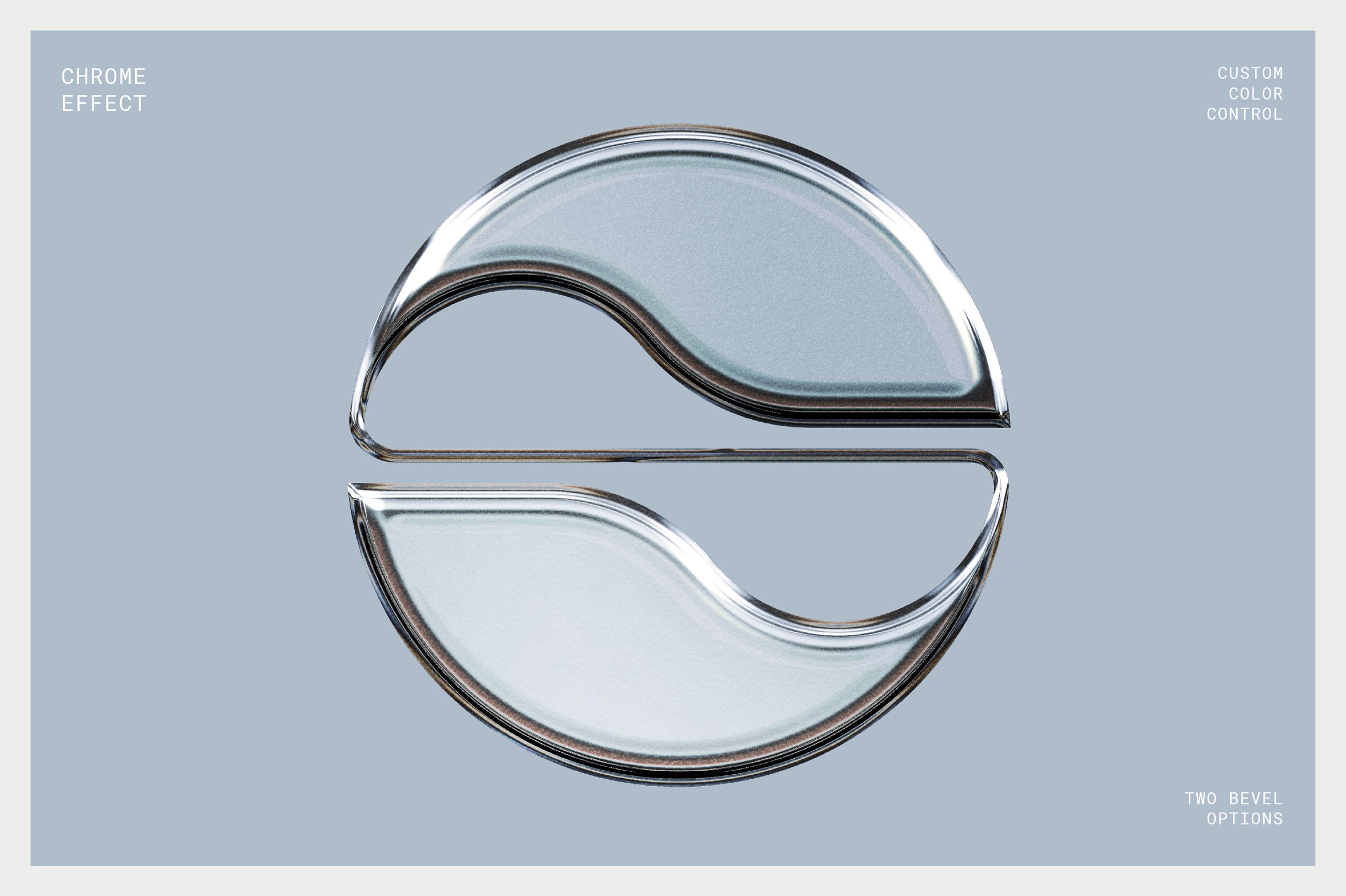
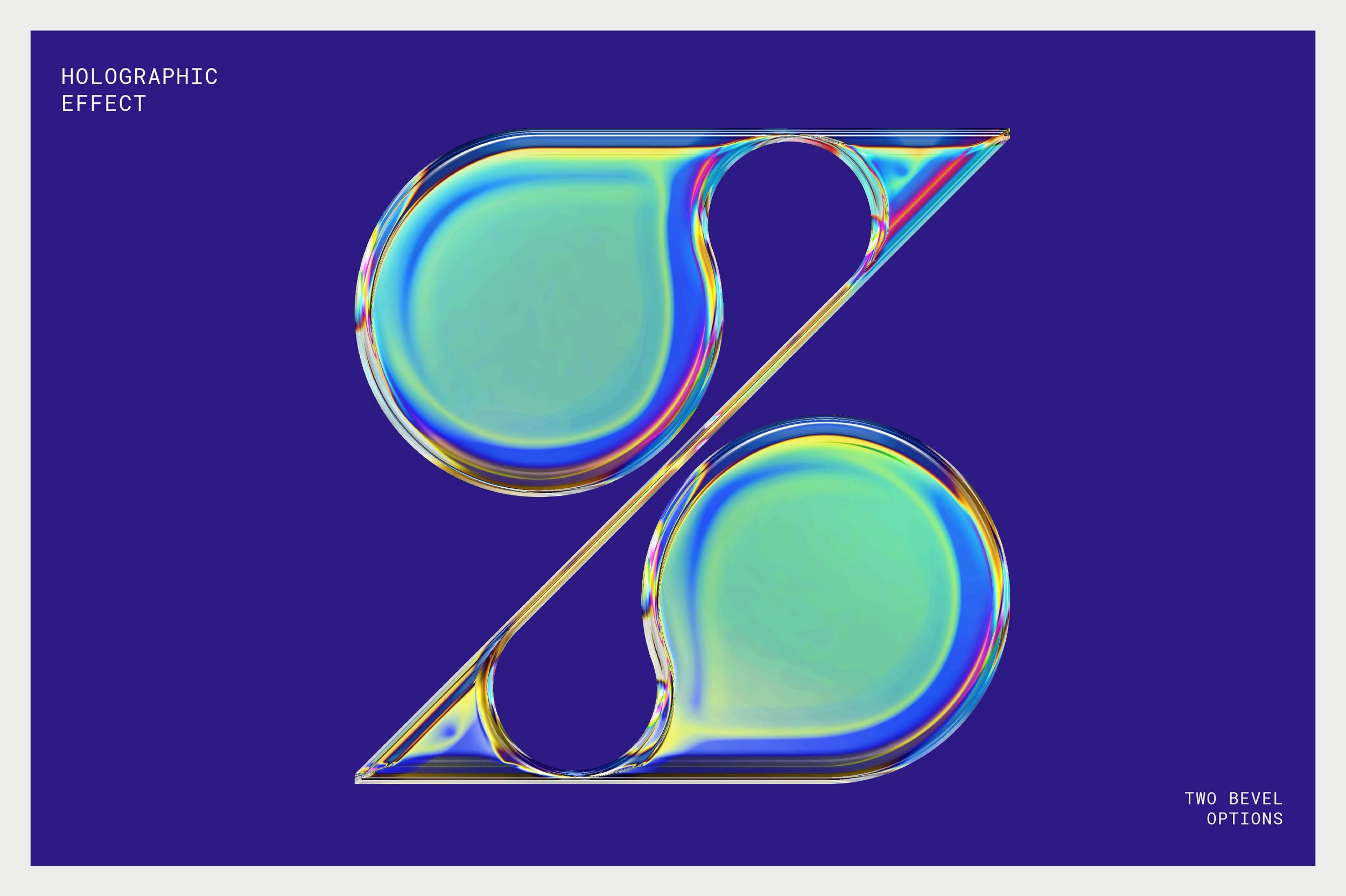
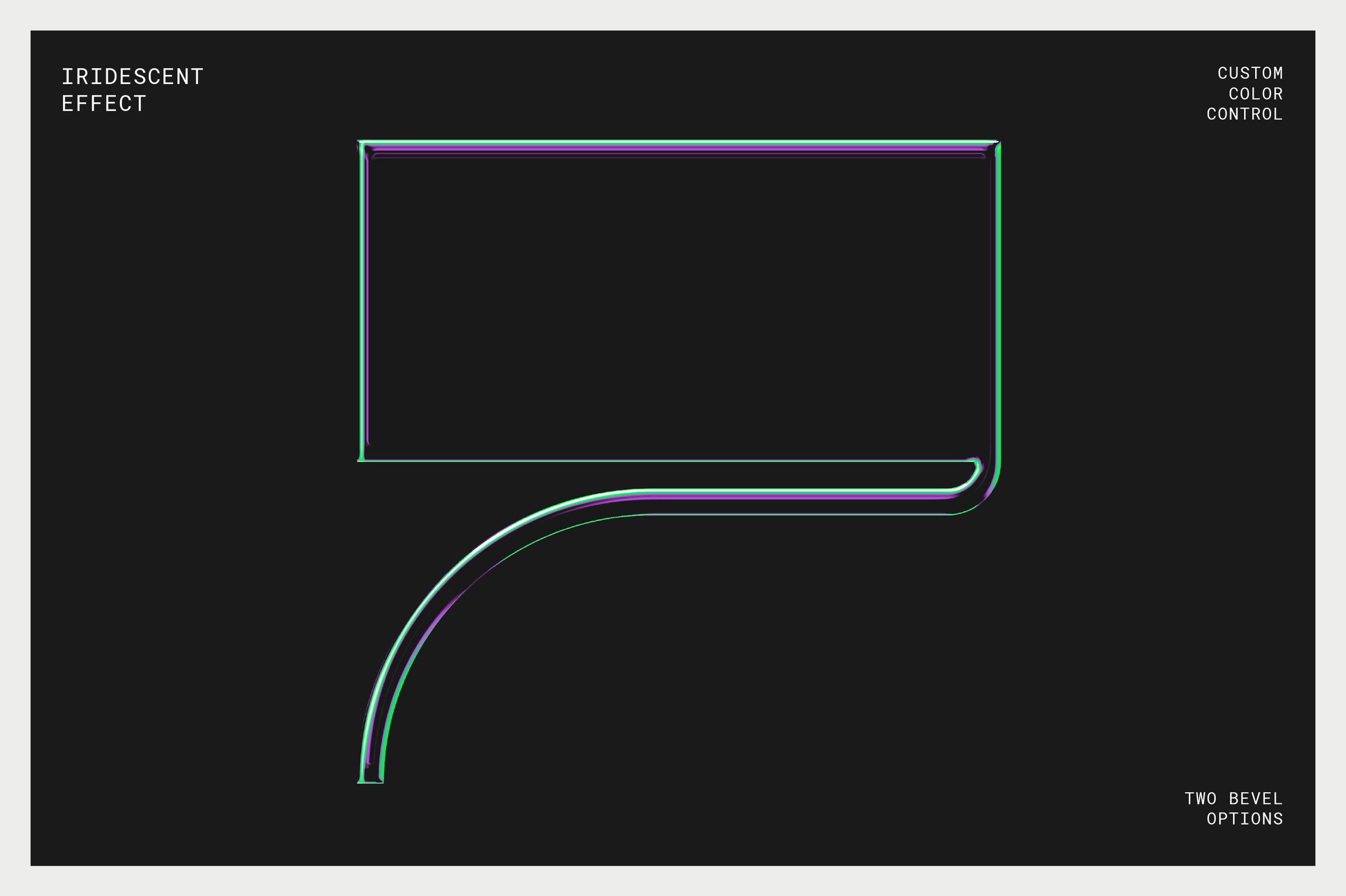

Chrome Effects Collection
Quickly and easily add realistic metallic textures, stunning chrome finishes, and eye-catching effects in just a few clicks using our Chrome Effects generator for Photoshop.
With the Chrome Effects Collection you can quickly bring to life your one-color text, logo or icon with the click of a button. The mockup features three effect settings (Chrome/Metallic, Iridescent and Holographic) that generate automatically when you import your design. Just choose the effect you want and hit save, it’s really that easy!
If you do want to customize the results even further, you can change the chrome effect color (for ie. a gold or bronze look), adjust the brightness and contrast of the chrome and iridescent effects and even customise the color gradient tones of the iridescent effect.
Tip: These effects work best with thick lines or solid shapes. Some of the detail gets lost in objects that are very fine/narrow.
Features
One high resolution (4500 x 4500px @ 300DPI) mockup for Photoshop
Fully named and organized layers
3 chromatic effect settings (Standard Chrome/Metal (Gold, Silver, Bronze effect when color change applied), Iridescent and Holographic)
PDF user guide with visual instructions
Specifications
High resolution file (4500 x 4500px @ 300DPI; 38.1cm x 38.1cm @ 300dpi) compatible with Adobe Photoshop
Layered photoshop file with smart object placement
Total compressed file size: 168.5mb
FAQs
Can I remove the background?
Yes, the background layer can be toggled on or off. You can save your chrome effect artwork with a transparent background to then overlay it over a photo, or import in to a layout program such as Indesign or Illustrator.
Can I achieve a Gold, Bronze, Rose Gold or color metal effect?
Yes you sure can! By toggling on the optional color overlay layer, you can customize the color of the metal so highly realistic Gold, Bronze and Rose Gold colors are easily achievable.
Quickly and easily add realistic metallic textures, stunning chrome finishes, and eye-catching effects in just a few clicks using our Chrome Effects generator for Photoshop.
With the Chrome Effects Collection you can quickly bring to life your one-color text, logo or icon with the click of a button. The mockup features three effect settings (Chrome/Metallic, Iridescent and Holographic) that generate automatically when you import your design. Just choose the effect you want and hit save, it’s really that easy!
If you do want to customize the results even further, you can change the chrome effect color (for ie. a gold or bronze look), adjust the brightness and contrast of the chrome and iridescent effects and even customise the color gradient tones of the iridescent effect.
Tip: These effects work best with thick lines or solid shapes. Some of the detail gets lost in objects that are very fine/narrow.
Features
One high resolution (4500 x 4500px @ 300DPI) mockup for Photoshop
Fully named and organized layers
3 chromatic effect settings (Standard Chrome/Metal (Gold, Silver, Bronze effect when color change applied), Iridescent and Holographic)
PDF user guide with visual instructions
Specifications
High resolution file (4500 x 4500px @ 300DPI; 38.1cm x 38.1cm @ 300dpi) compatible with Adobe Photoshop
Layered photoshop file with smart object placement
Total compressed file size: 168.5mb
FAQs
Can I remove the background?
Yes, the background layer can be toggled on or off. You can save your chrome effect artwork with a transparent background to then overlay it over a photo, or import in to a layout program such as Indesign or Illustrator.
Can I achieve a Gold, Bronze, Rose Gold or color metal effect?
Yes you sure can! By toggling on the optional color overlay layer, you can customize the color of the metal so highly realistic Gold, Bronze and Rose Gold colors are easily achievable.
Quickly and easily add realistic metallic textures, stunning chrome finishes, and eye-catching effects in just a few clicks using our Chrome Effects generator for Photoshop.
With the Chrome Effects Collection you can quickly bring to life your one-color text, logo or icon with the click of a button. The mockup features three effect settings (Chrome/Metallic, Iridescent and Holographic) that generate automatically when you import your design. Just choose the effect you want and hit save, it’s really that easy!
If you do want to customize the results even further, you can change the chrome effect color (for ie. a gold or bronze look), adjust the brightness and contrast of the chrome and iridescent effects and even customise the color gradient tones of the iridescent effect.
Tip: These effects work best with thick lines or solid shapes. Some of the detail gets lost in objects that are very fine/narrow.
Features
One high resolution (4500 x 4500px @ 300DPI) mockup for Photoshop
Fully named and organized layers
3 chromatic effect settings (Standard Chrome/Metal (Gold, Silver, Bronze effect when color change applied), Iridescent and Holographic)
PDF user guide with visual instructions
Specifications
High resolution file (4500 x 4500px @ 300DPI; 38.1cm x 38.1cm @ 300dpi) compatible with Adobe Photoshop
Layered photoshop file with smart object placement
Total compressed file size: 168.5mb
FAQs
Can I remove the background?
Yes, the background layer can be toggled on or off. You can save your chrome effect artwork with a transparent background to then overlay it over a photo, or import in to a layout program such as Indesign or Illustrator.
Can I achieve a Gold, Bronze, Rose Gold or color metal effect?
Yes you sure can! By toggling on the optional color overlay layer, you can customize the color of the metal so highly realistic Gold, Bronze and Rose Gold colors are easily achievable.