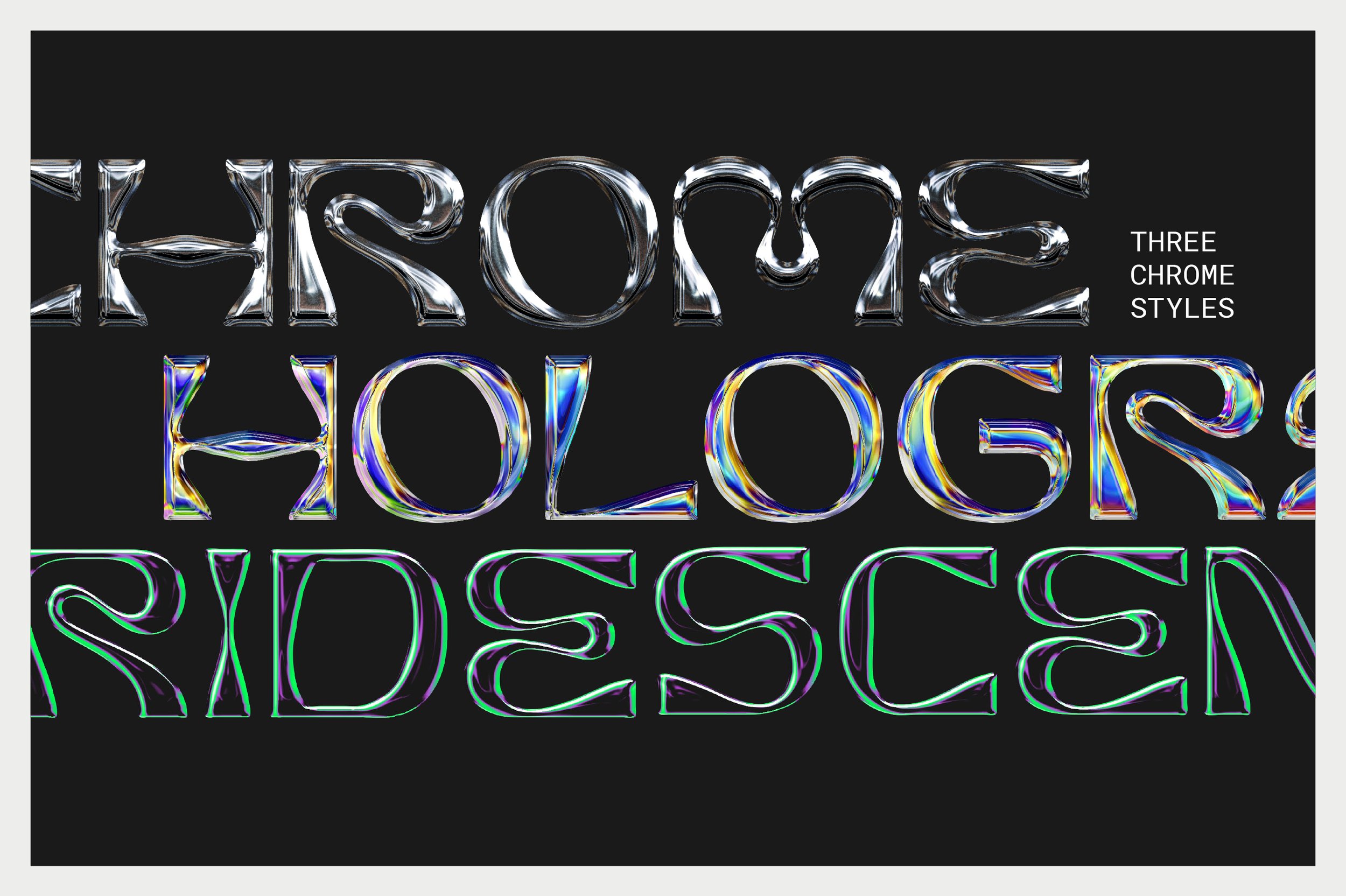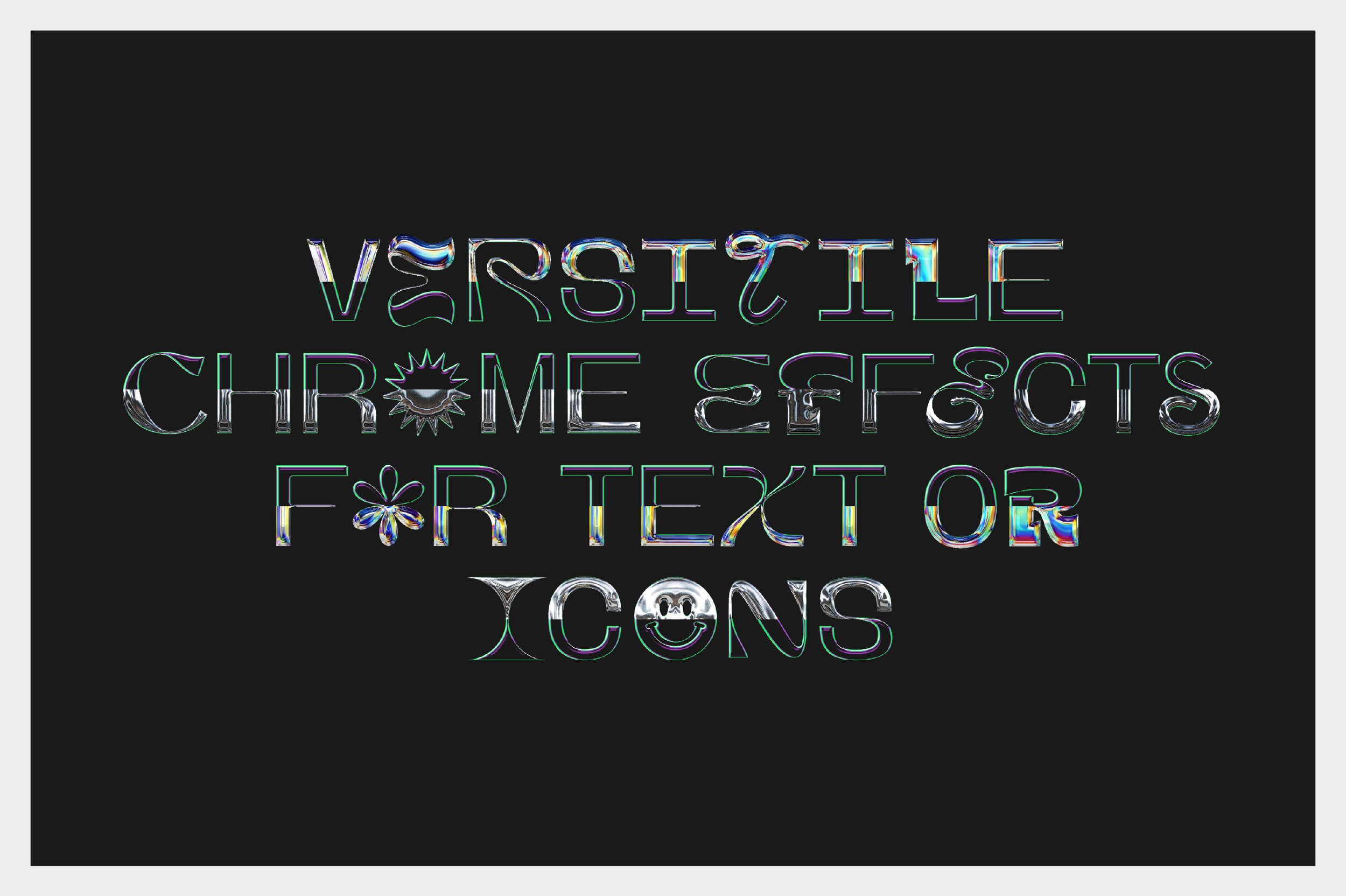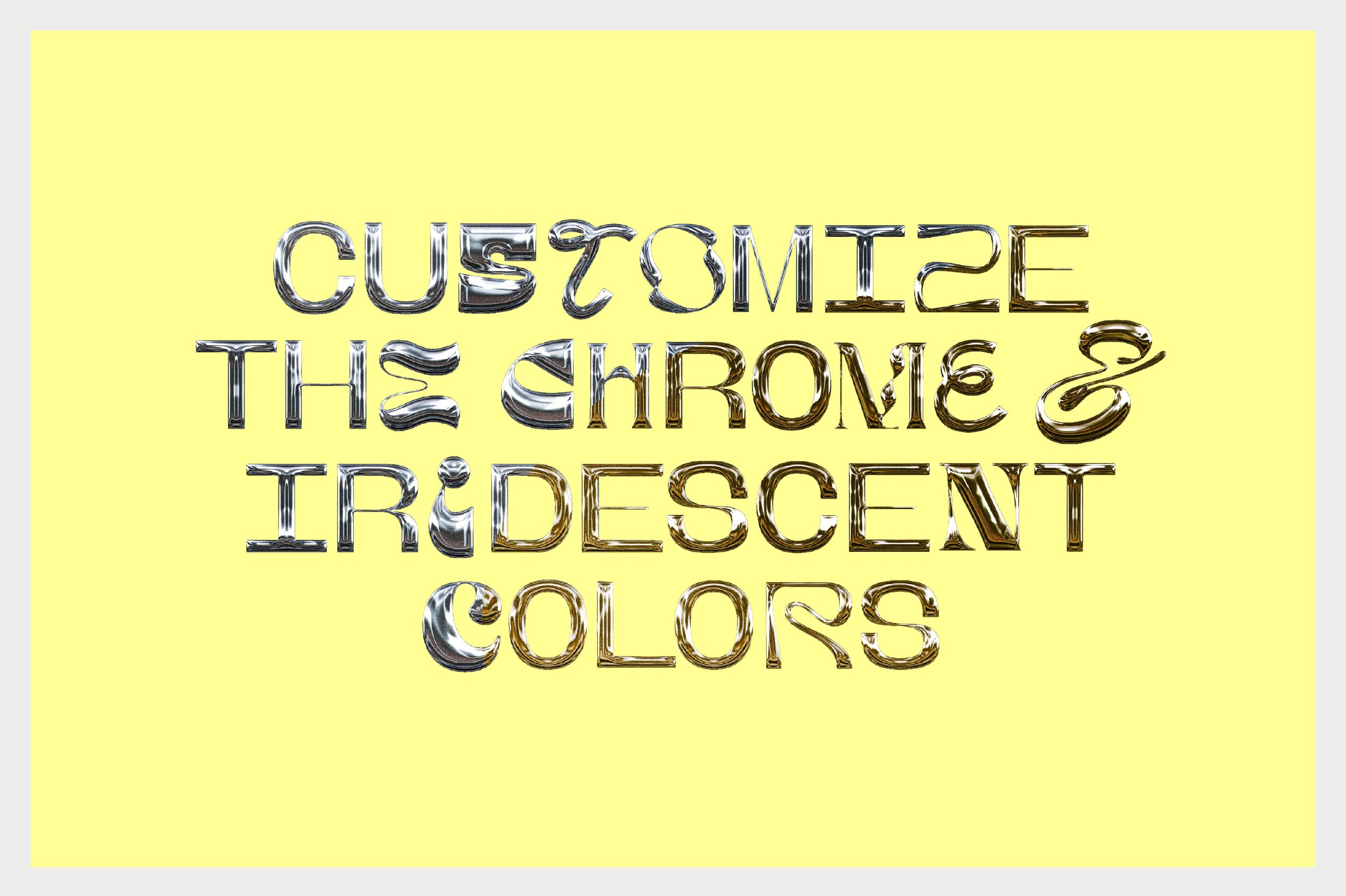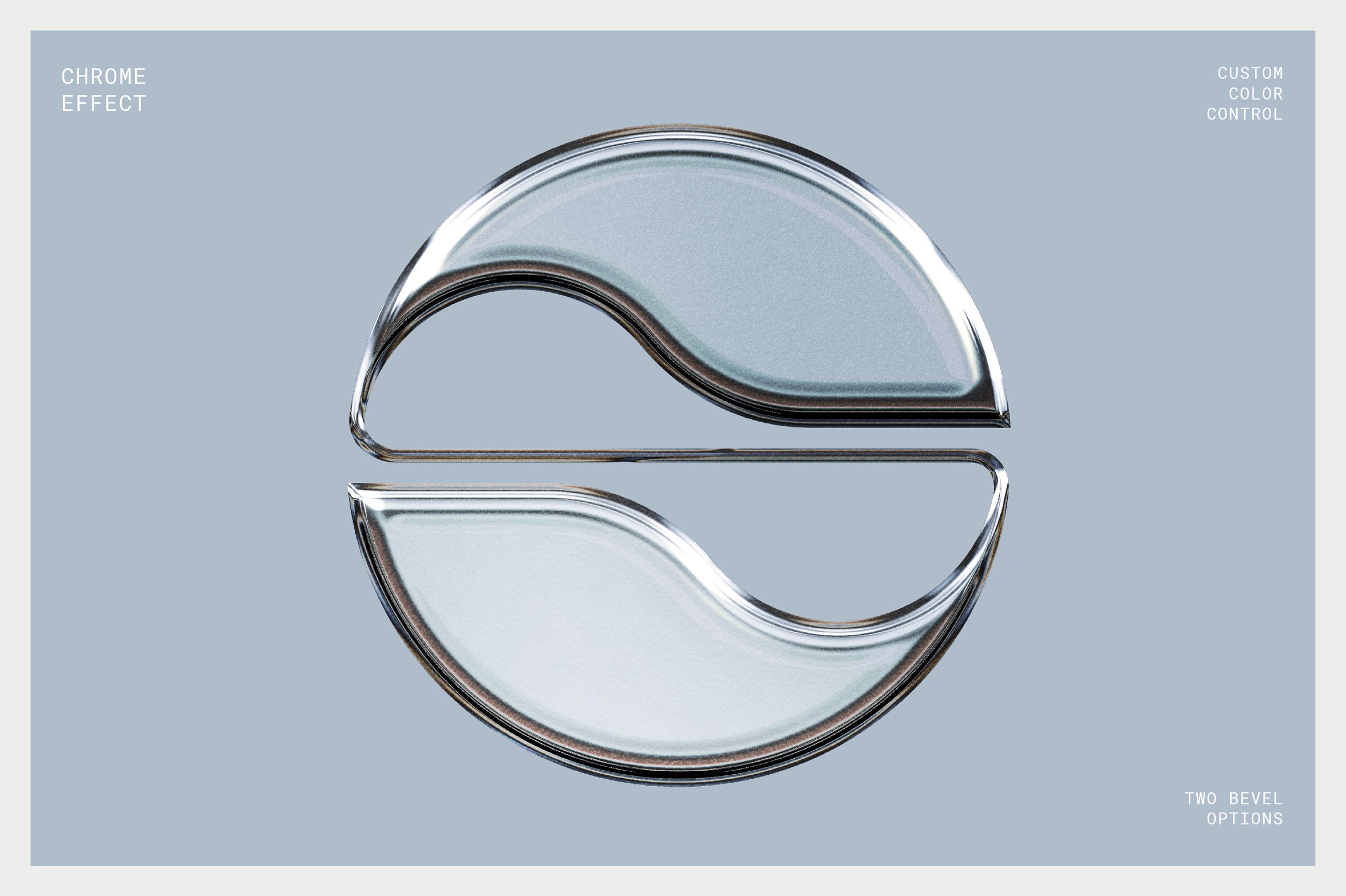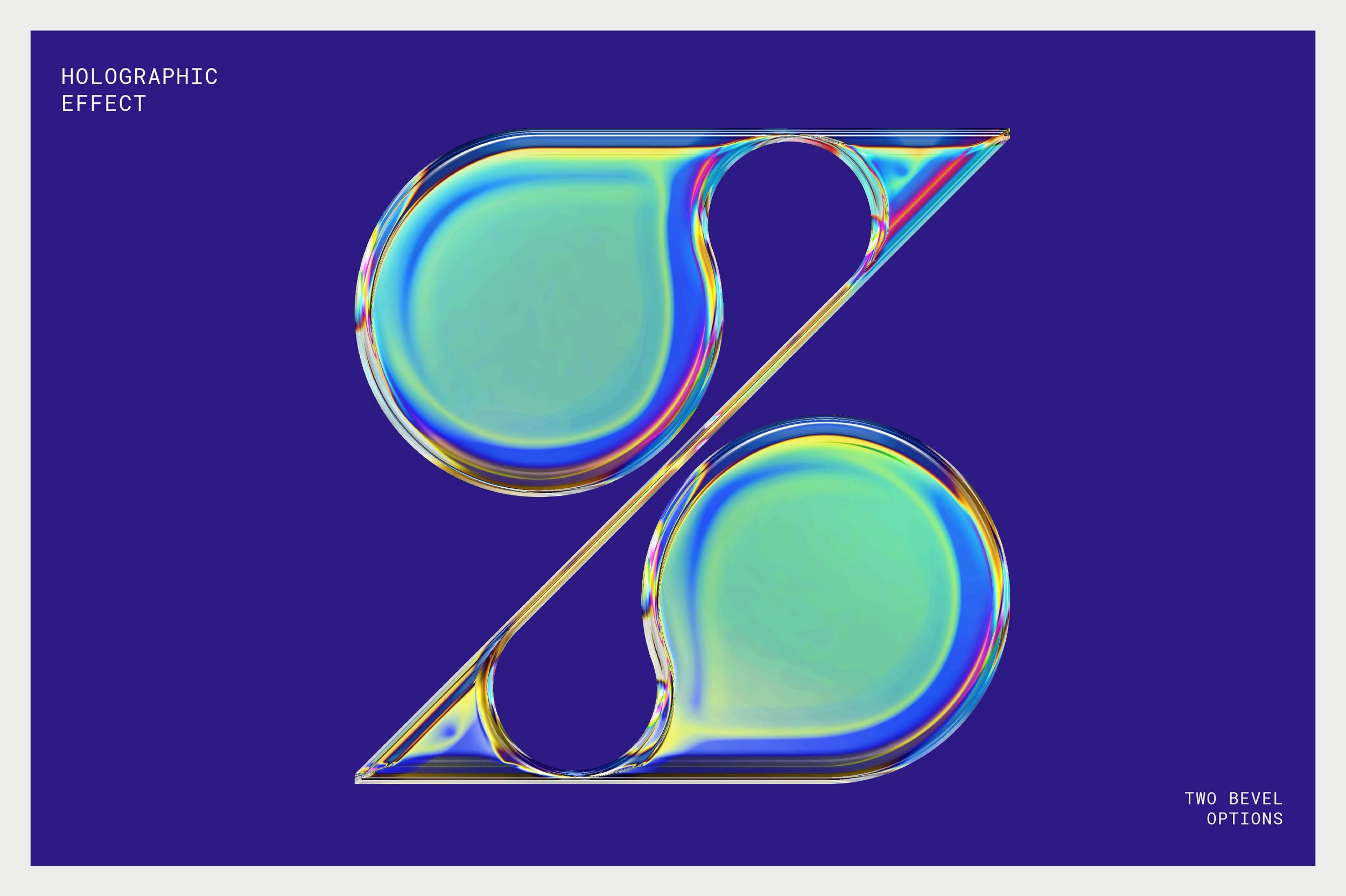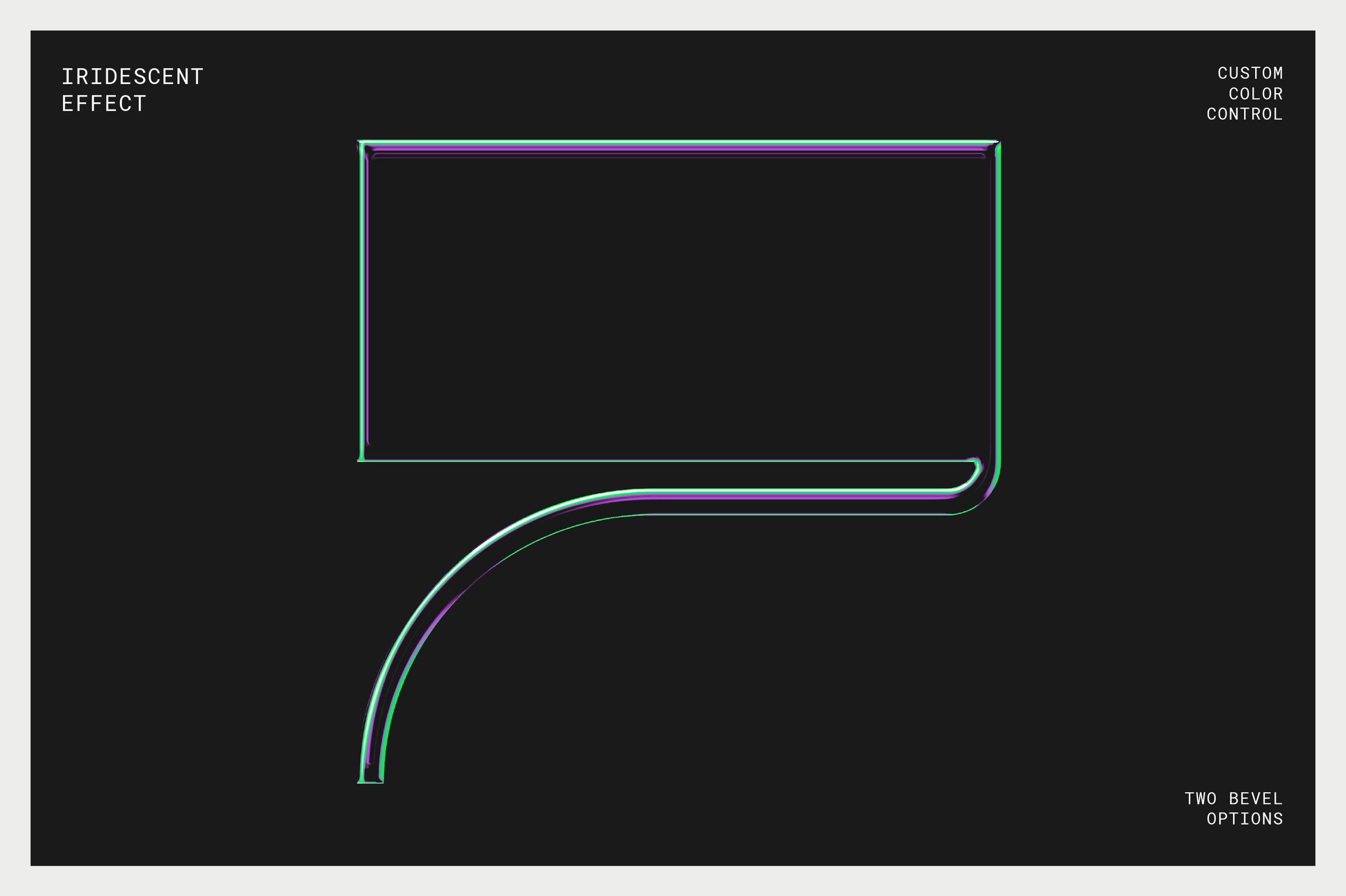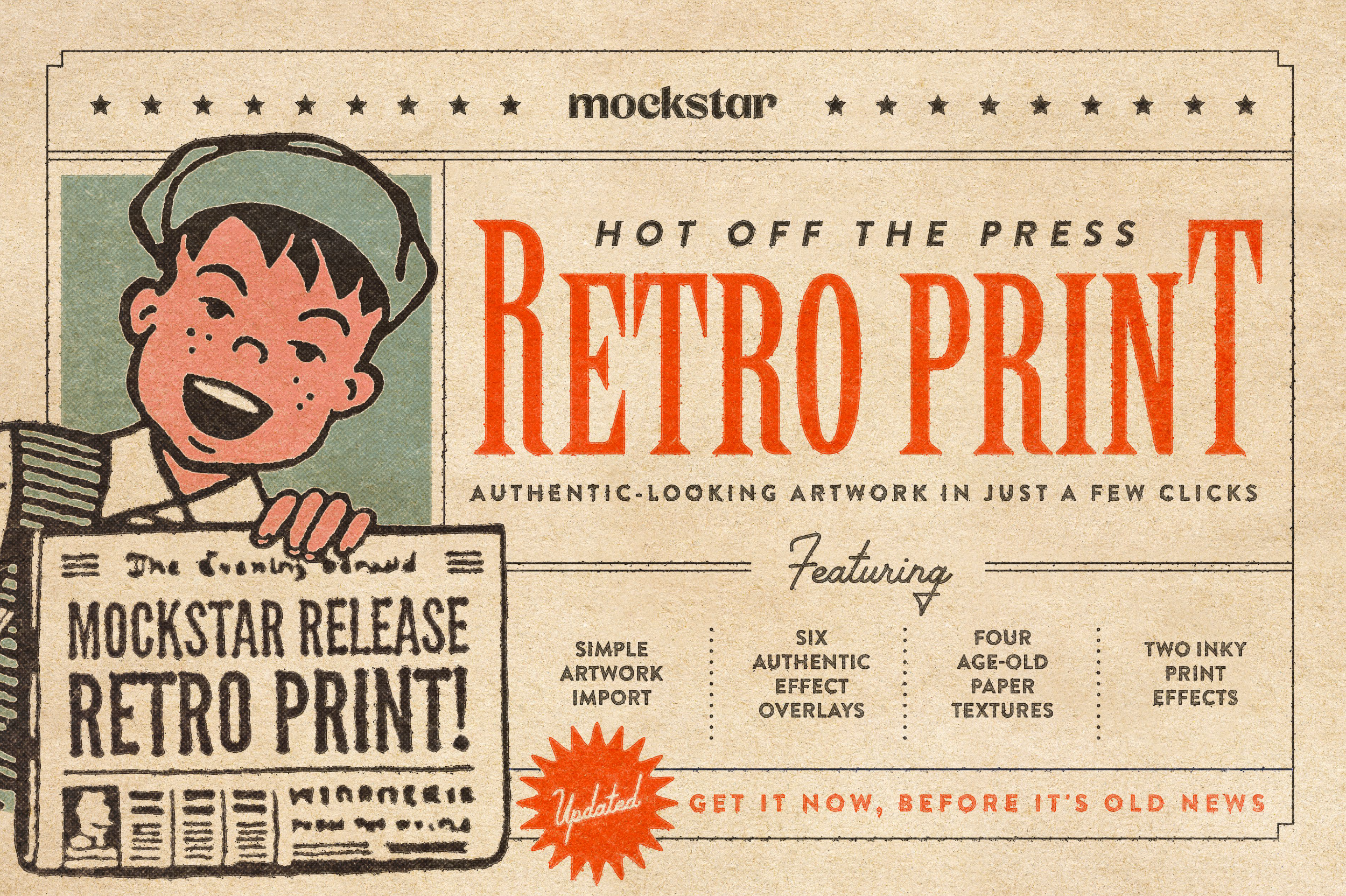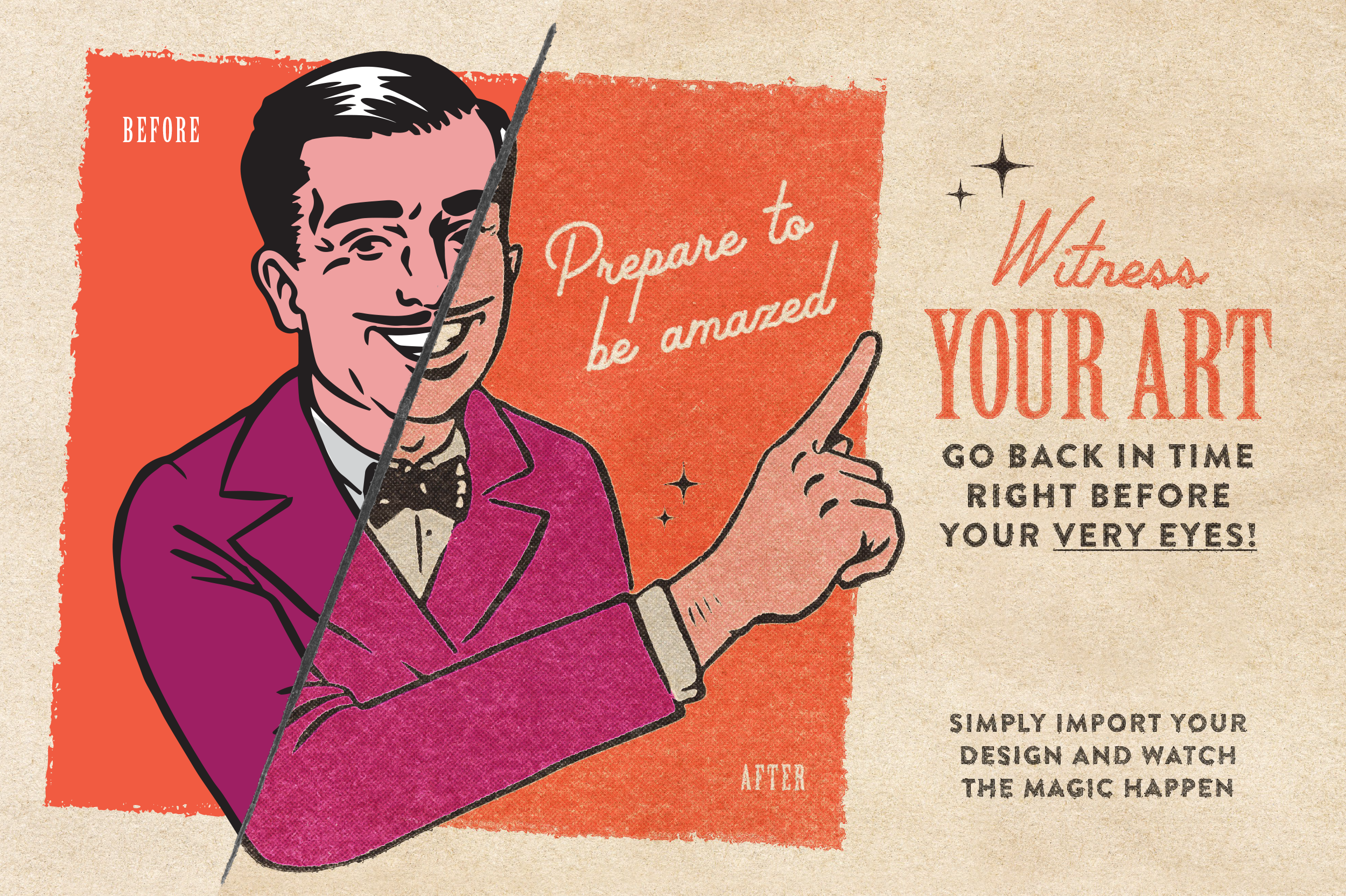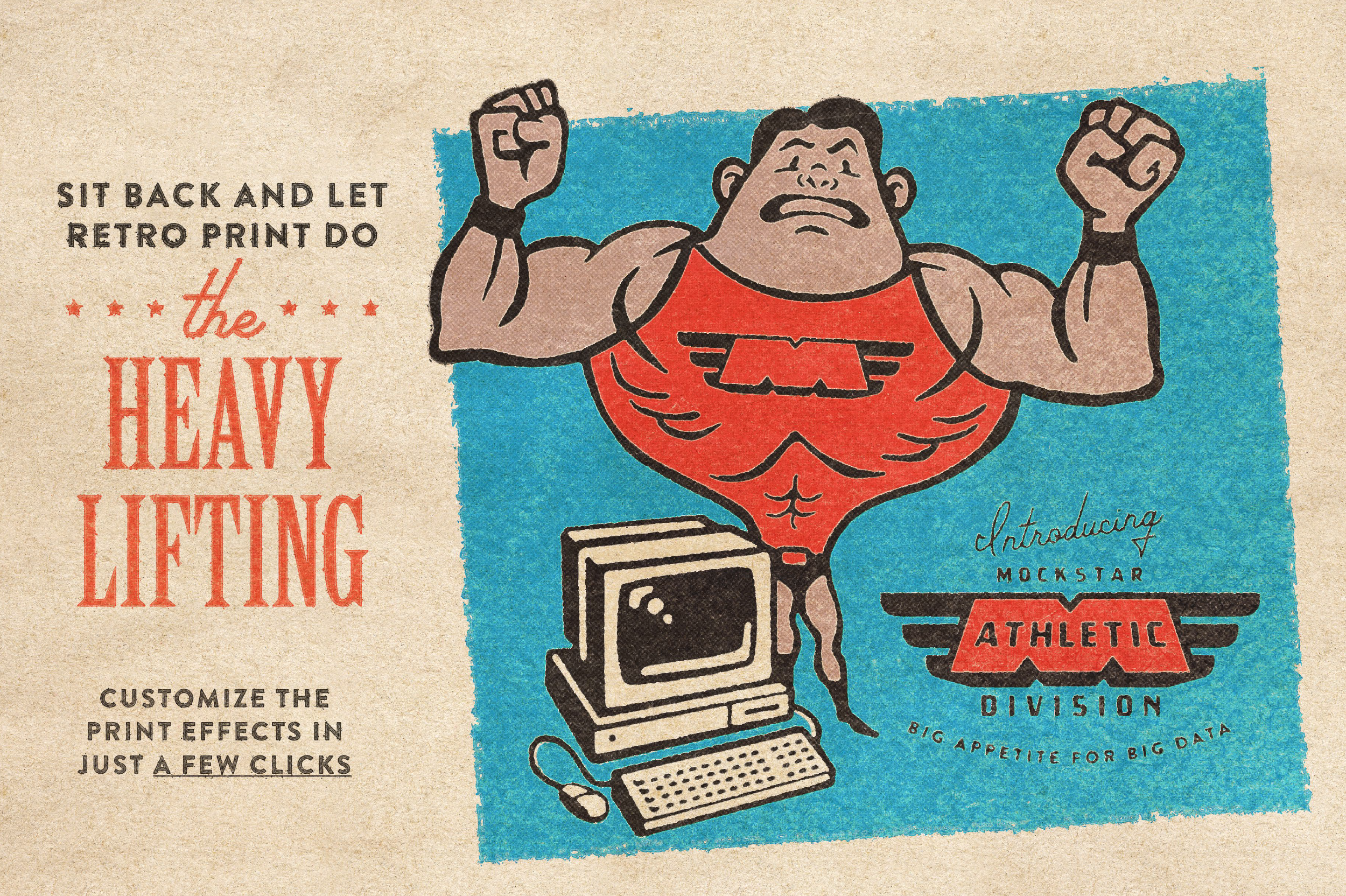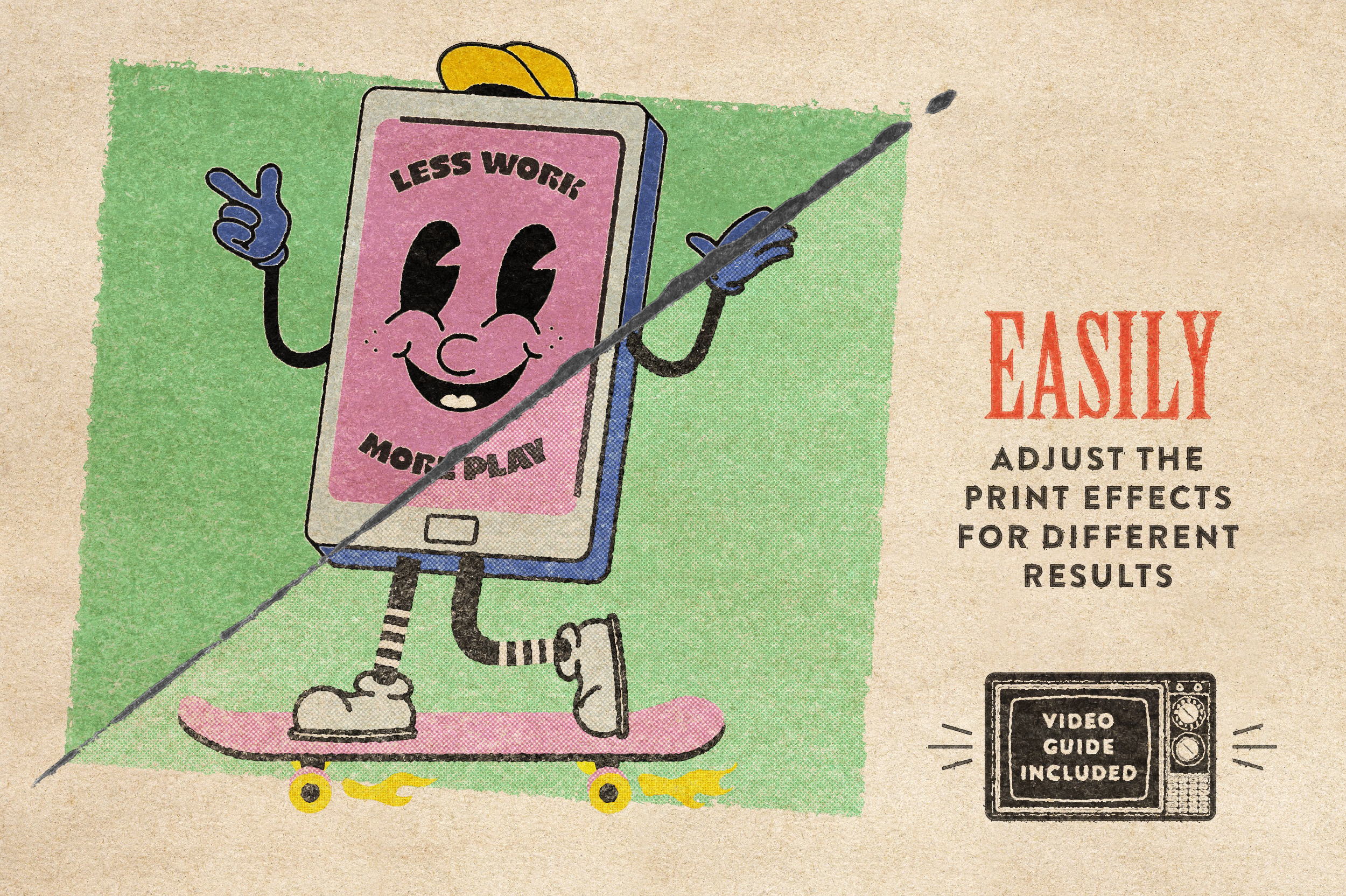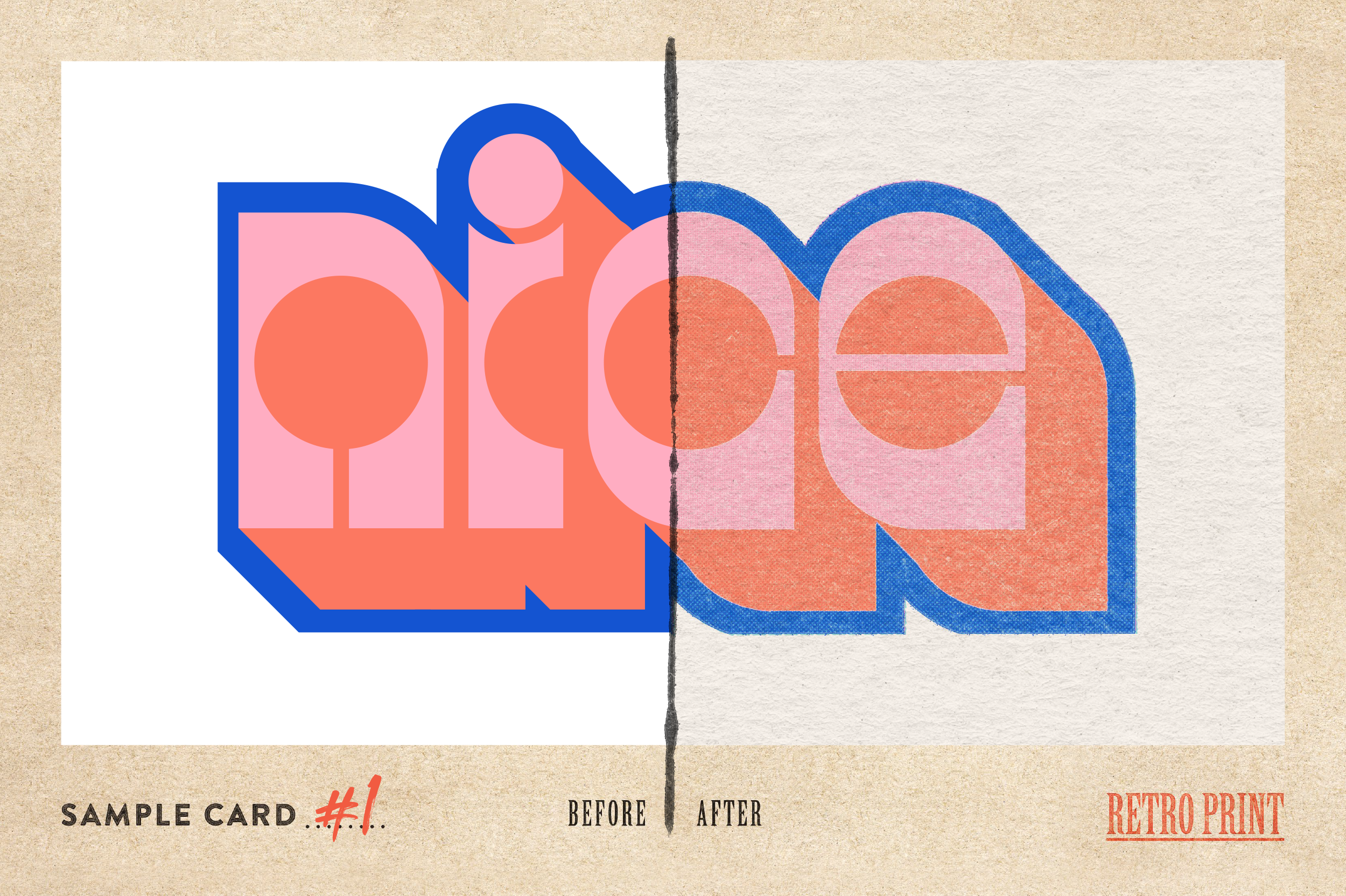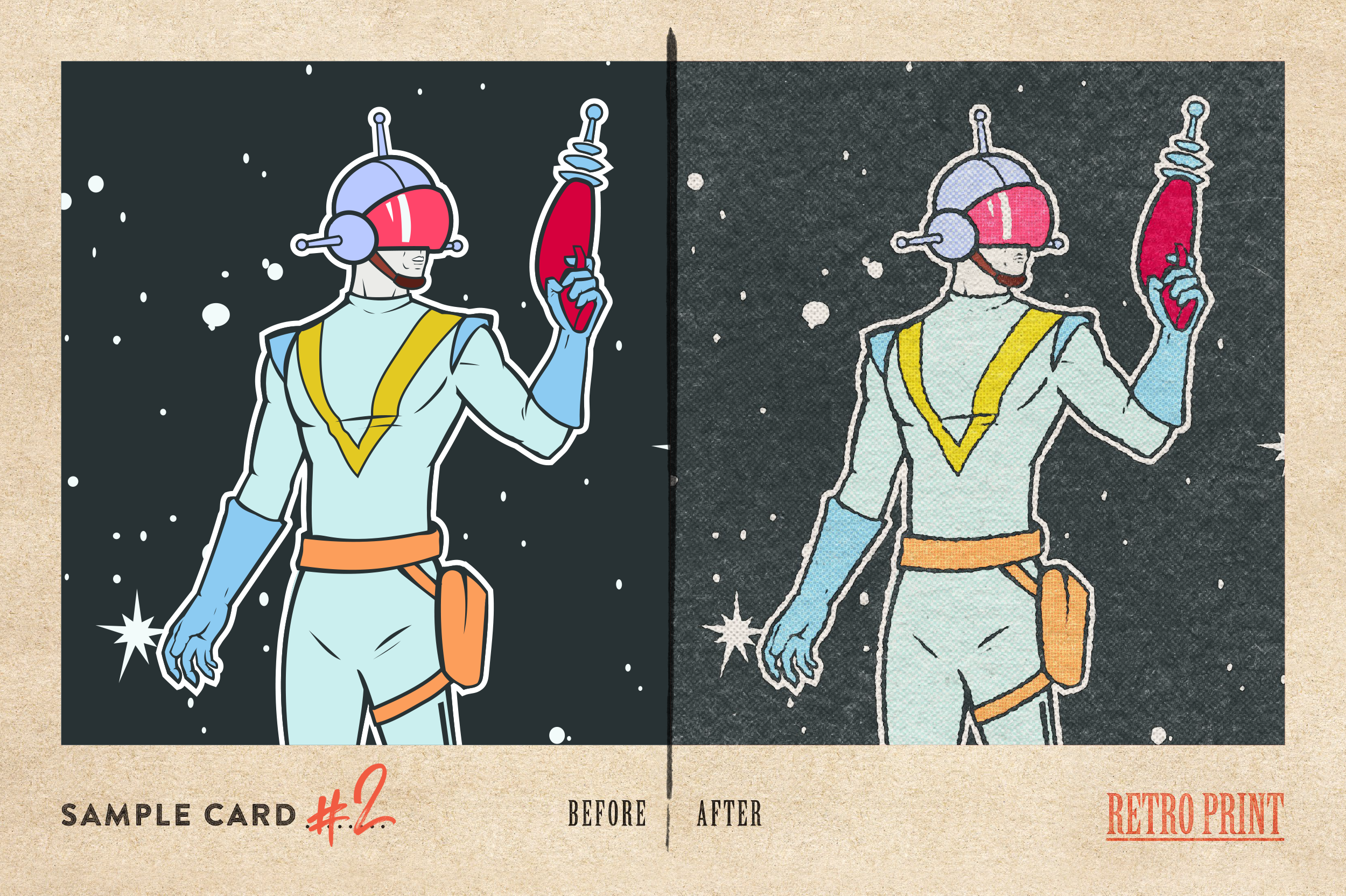Image 1 of 7
Image 1 of 7

 Image 2 of 7
Image 2 of 7

 Image 3 of 7
Image 3 of 7

 Image 4 of 7
Image 4 of 7

 Image 5 of 7
Image 5 of 7

 Image 6 of 7
Image 6 of 7

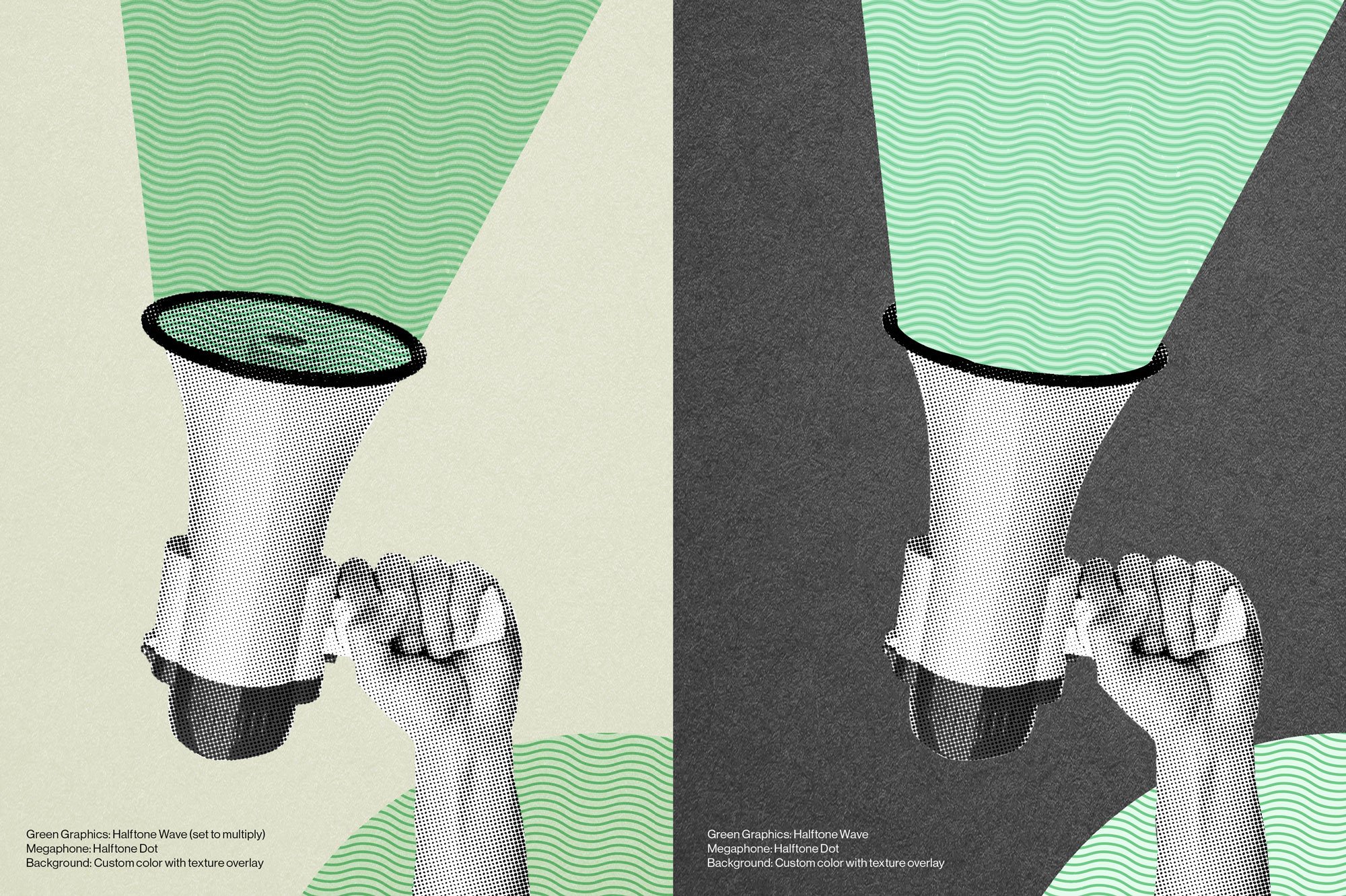 Image 7 of 7
Image 7 of 7
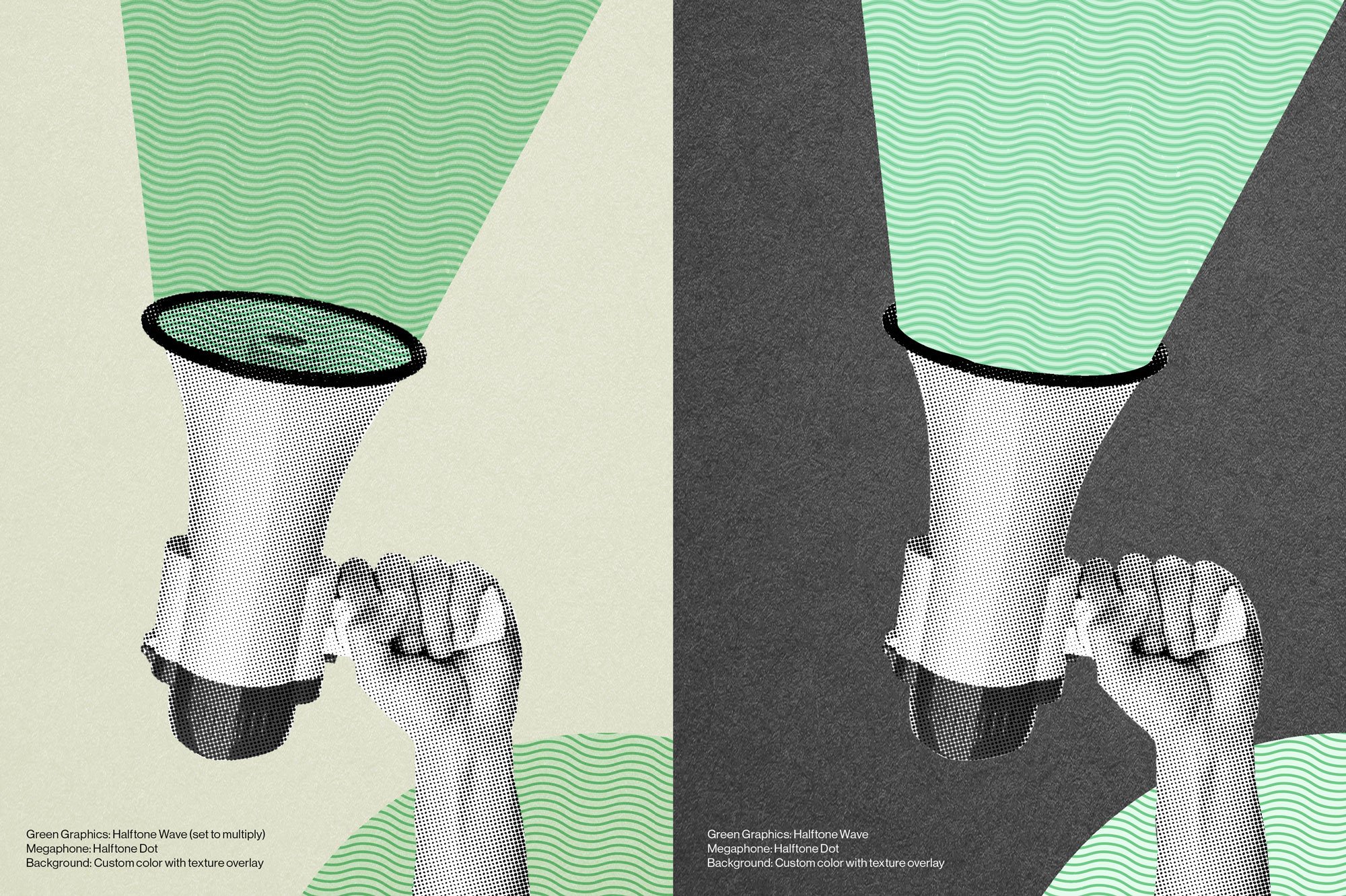






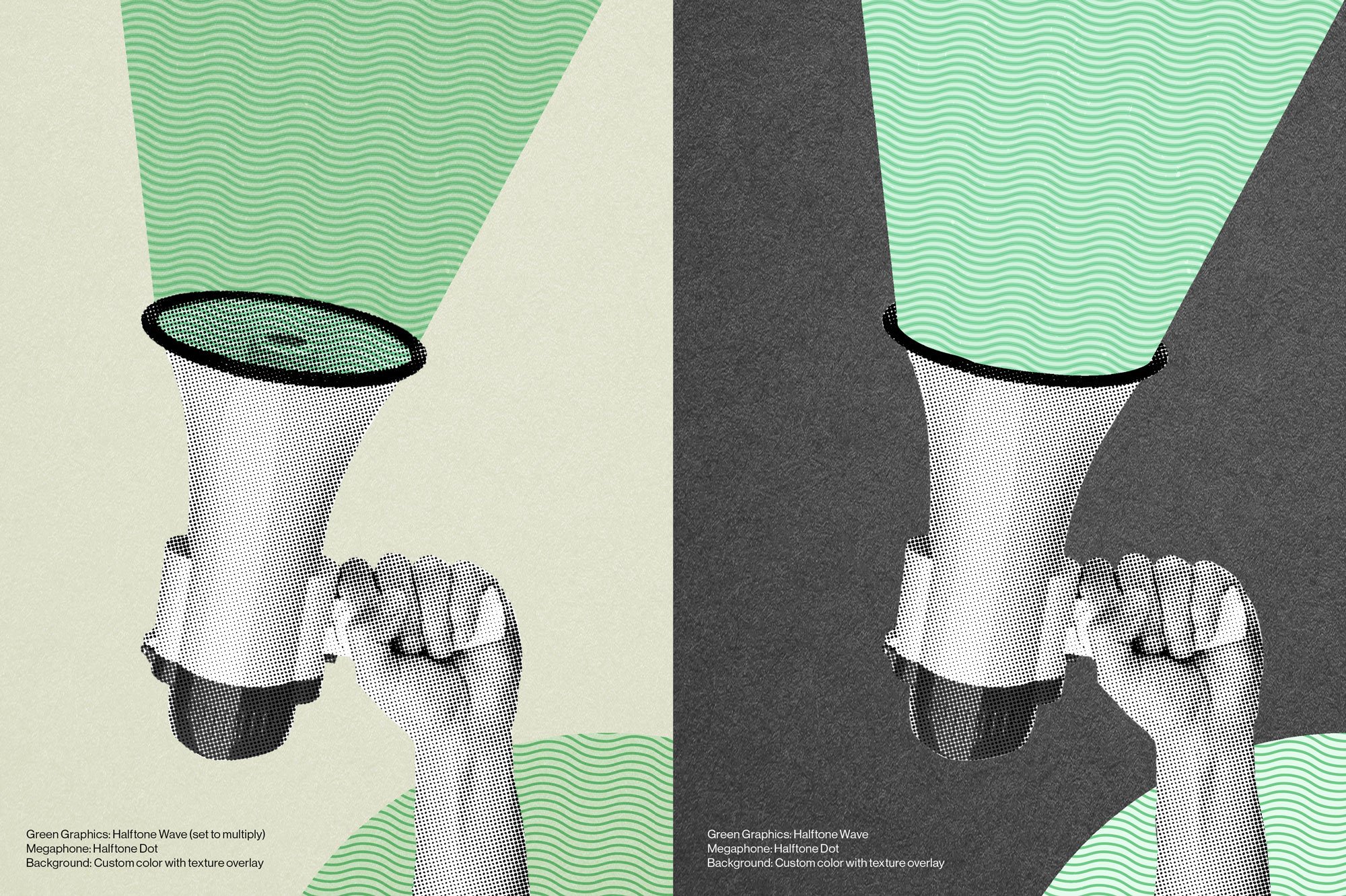
Halftone Textures for Photoshop
Introducing our Halftone Texture Effect for Adobe Photoshop, the quickest and easiest way to authentically replicate vintage print processes and achieve stunning halftone filter effects.
Why spend endless hours with Photoshop brushes when, in just a few clicks with this preset file, you can transform your artwork into a distinctively crafted and nostalgically retro masterpiece.
Our Halftone Texture Effect offers 7 unique halftone patterns to choose from, allowing you to customize your artwork with ease. Simply import your artwork into the smart objects and watch as the magic unfolds. No more searching for tutorials on 'How to make a halftone in Photoshop' – this photoshop action makes it effortless!
Take your creativity to the next level by layering up to two separate images and applying different halftone effects and colors. This opens up a world of possibilities, allowing you to create dynamic layered designs and captivating collages.
Further enhance your designs by adjusting the halftone pattern size and direction. Experiment with different settings and find the perfect look for your artwork. Whether you're aiming for a bold comic book halftone effect or playing around with the best color halftone settings in Photoshop, our Halftone Texture Effect has you covered.
No more brush battles - just smooth sailing to stunning visuals!
Features
One high resolution (4500 x 4500px @ 300DPI) mockup for Photoshop
Fully named and organized layers
7 editable halftone effect patterns to choose from
Editable background color with optional texture
PDF user guide with visual instructions
A quick video demonstration
Specifications
Adobe Photoshop psd files with smart object placement
File Size: 1.19GB (468.1 MB zipped)
Dimensions: 4500 x 4500px
300 dpi
Introducing our Halftone Texture Effect for Adobe Photoshop, the quickest and easiest way to authentically replicate vintage print processes and achieve stunning halftone filter effects.
Why spend endless hours with Photoshop brushes when, in just a few clicks with this preset file, you can transform your artwork into a distinctively crafted and nostalgically retro masterpiece.
Our Halftone Texture Effect offers 7 unique halftone patterns to choose from, allowing you to customize your artwork with ease. Simply import your artwork into the smart objects and watch as the magic unfolds. No more searching for tutorials on 'How to make a halftone in Photoshop' – this photoshop action makes it effortless!
Take your creativity to the next level by layering up to two separate images and applying different halftone effects and colors. This opens up a world of possibilities, allowing you to create dynamic layered designs and captivating collages.
Further enhance your designs by adjusting the halftone pattern size and direction. Experiment with different settings and find the perfect look for your artwork. Whether you're aiming for a bold comic book halftone effect or playing around with the best color halftone settings in Photoshop, our Halftone Texture Effect has you covered.
No more brush battles - just smooth sailing to stunning visuals!
Features
One high resolution (4500 x 4500px @ 300DPI) mockup for Photoshop
Fully named and organized layers
7 editable halftone effect patterns to choose from
Editable background color with optional texture
PDF user guide with visual instructions
A quick video demonstration
Specifications
Adobe Photoshop psd files with smart object placement
File Size: 1.19GB (468.1 MB zipped)
Dimensions: 4500 x 4500px
300 dpi
Introducing our Halftone Texture Effect for Adobe Photoshop, the quickest and easiest way to authentically replicate vintage print processes and achieve stunning halftone filter effects.
Why spend endless hours with Photoshop brushes when, in just a few clicks with this preset file, you can transform your artwork into a distinctively crafted and nostalgically retro masterpiece.
Our Halftone Texture Effect offers 7 unique halftone patterns to choose from, allowing you to customize your artwork with ease. Simply import your artwork into the smart objects and watch as the magic unfolds. No more searching for tutorials on 'How to make a halftone in Photoshop' – this photoshop action makes it effortless!
Take your creativity to the next level by layering up to two separate images and applying different halftone effects and colors. This opens up a world of possibilities, allowing you to create dynamic layered designs and captivating collages.
Further enhance your designs by adjusting the halftone pattern size and direction. Experiment with different settings and find the perfect look for your artwork. Whether you're aiming for a bold comic book halftone effect or playing around with the best color halftone settings in Photoshop, our Halftone Texture Effect has you covered.
No more brush battles - just smooth sailing to stunning visuals!
Features
One high resolution (4500 x 4500px @ 300DPI) mockup for Photoshop
Fully named and organized layers
7 editable halftone effect patterns to choose from
Editable background color with optional texture
PDF user guide with visual instructions
A quick video demonstration
Specifications
Adobe Photoshop psd files with smart object placement
File Size: 1.19GB (468.1 MB zipped)
Dimensions: 4500 x 4500px
300 dpi